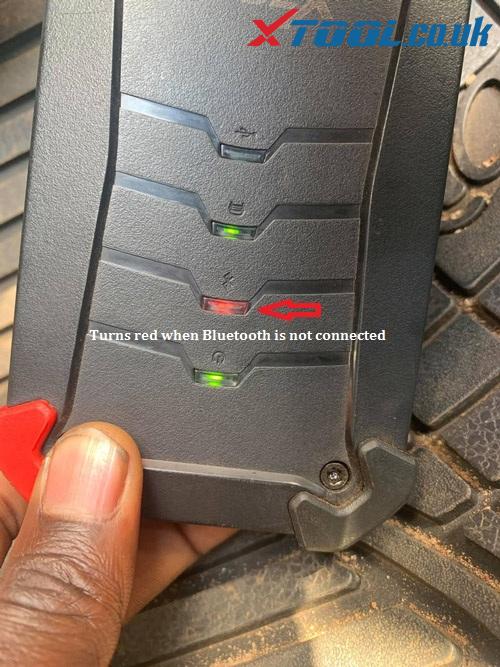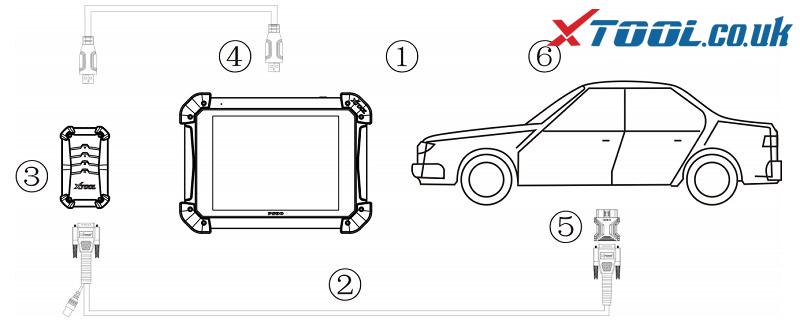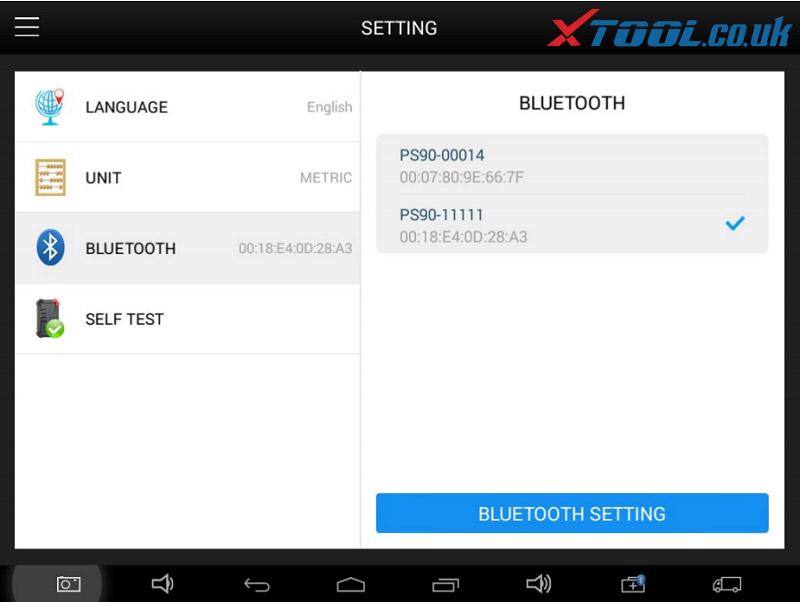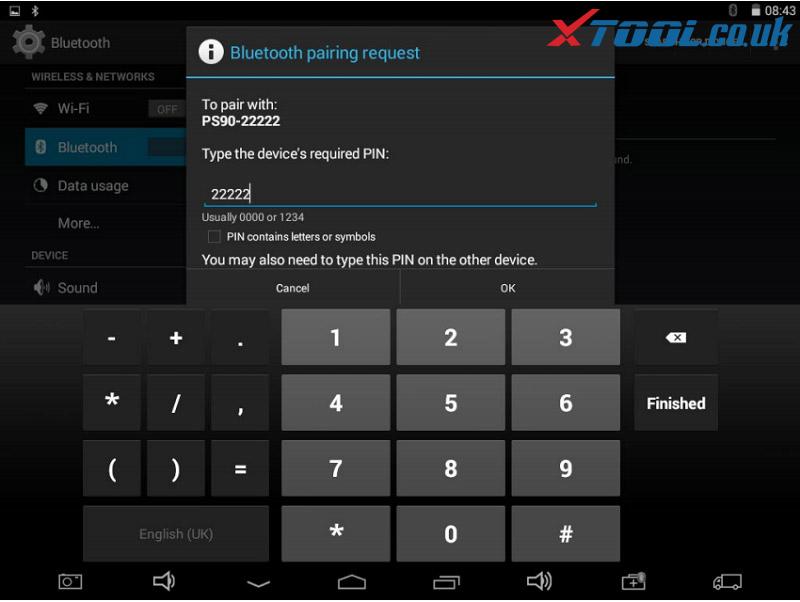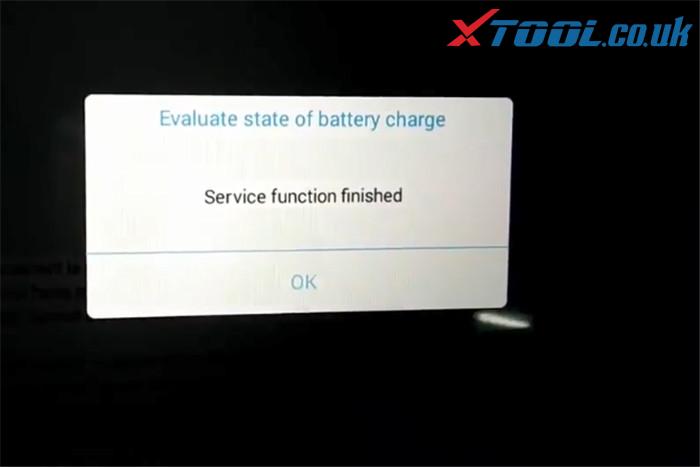There is a Bluetooth module built into the VCI box to enable wireless connection to the PS90 tablet. Today, Xtool.co.uk will show you how to connect the VCI box with your XTOOL PS90 ALL-IN-ONE Full System Tablet Car Diagnostic Tool
Indicators:
 Power Indicator: Turns green to indicate the power is on.
Power Indicator: Turns green to indicate the power is on. Bluetooth Indicator: Turns red when Bluetooth is not connected, turns blue when Bluetooth
Bluetooth Indicator: Turns red when Bluetooth is not connected, turns blue when Bluetooth
is successfully connected.
 Vehicle Indicator: Turns green when the VCI box is connected with the vehicle successfully.
Vehicle Indicator: Turns green when the VCI box is connected with the vehicle successfully. USB Indicator: turns green when PS90 tablet and VCI box are connected via USB cable.
USB Indicator: turns green when PS90 tablet and VCI box are connected via USB cable.
Bluetooth Connection 3->2->5->6
- Connect the main test cable to the VCI box, then connect the main test cable with the OBD2 16 Pin connector or other connector, then plug into vehicles DLC port .
- Do not connect the PS90 Tablet to the VCI box with the USB cable. The Bluetooth will be paired automatically between PS90 tablet and VCI box.
- Switch on the ignition and turn on PS90 tablet, then tap on PS90 application icon to test vehicles.
Bluetooth pairing:
- Select the VCI serial number and PS90 will pair with it automatically when running PS90 APP.
How to pair with another device?
Unpair the current device first, and then pair with the device you want Click Setting, and
Unpair the current device.
Select the device you want to pair with PS90 and input the PIN code.