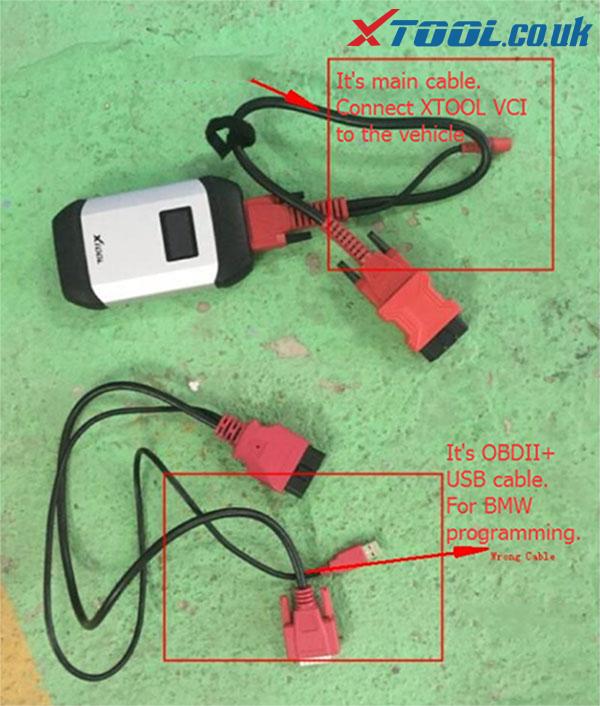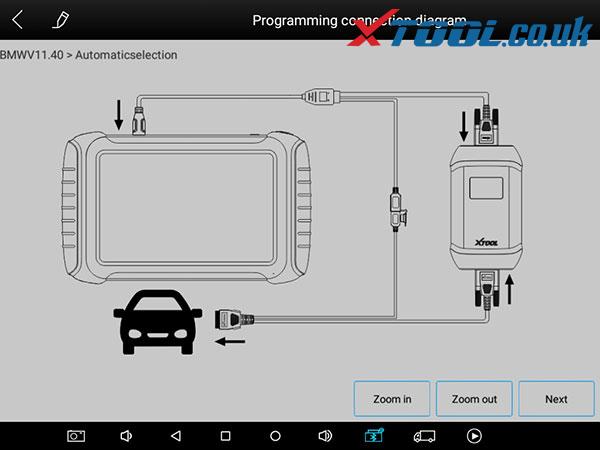Sometimes, when you connect XTOOL VCI to the vehicle via cable, and connect with XTOOL A80 Pro via Bluetooth to test your car, but the VCI cannot work or the cable cannot communication and the tablet turns to blank screen. Don’t worry! The possible reason is that you use a wrong cable. Follow the solution offered by xtool.co.uk engineer to solve it easily.
XTOOL A80 Pro (H6 Pro) comes with some cables such as OBDII+ USB cable, BMW cable and main cable, etc.
Some customers may use the OBDII+ USB cable as the main cable. In fact, they are used for different situations.
- The main cable is designed to connect XTOOL VCI and the vehicle to do all functions except BMW programming.
Note: connect VCI with A80 Pro via Bluetooth
- The OBDII+ USB cable works together with BMW cable, and they are only used for BMW programming.
Note: connect VCI box to the vehicle via OBDII+ USB cable, and connect A80 Pro via BMW cable
If you have the same problem, try to solve it using the method above. Come and share your test result with us!
Contact info:
Email: Sales@XTOOL.co.uk
Whatsapp: +86 18223445829