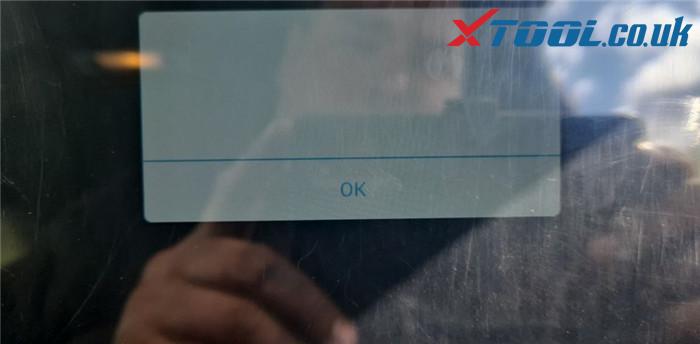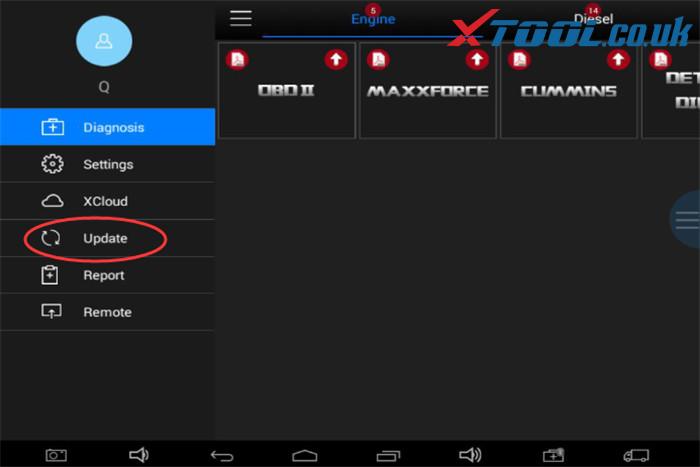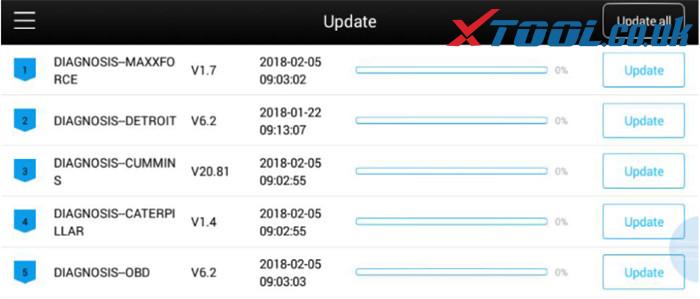If your XTOOL PS90 or PS90 Pro suddenly turns to a blank (white) screen when connected to BMW car or other cars, how do you solve it? Here will share a real customer case and offer the related solution.
Customer problem:
Hi, I’m having a problem connecting my xtool ps90 to any bmw cars. Every time we connect it freezing on a blank screen.
For this problem, xtool.co.uk engineer provides the corresponding solution as below.
There may be something wrong with the BMW or other car software, please delete ( uninstall) the related software and download (reinstall) again.
*Check the guide to delete car software:
http://xtoolsupport.com/how-to-release-xtool-ps90-memory-space/
*Check the guide to download car software:
Step 1: Open the Settings icon on the XTOOL PS90 Pro or PS90
Step 2: Open WIFI and find the available router to connect
Step 3: Open PS90/ PS90 Pro application
Click “Update” to select the corresponding software to update again
Try to solve the problem using the method above! Come and share your test result with us!
Contact info:
Email: Sales@XTOOL.co.uk
whatsapp: +86 18223445829