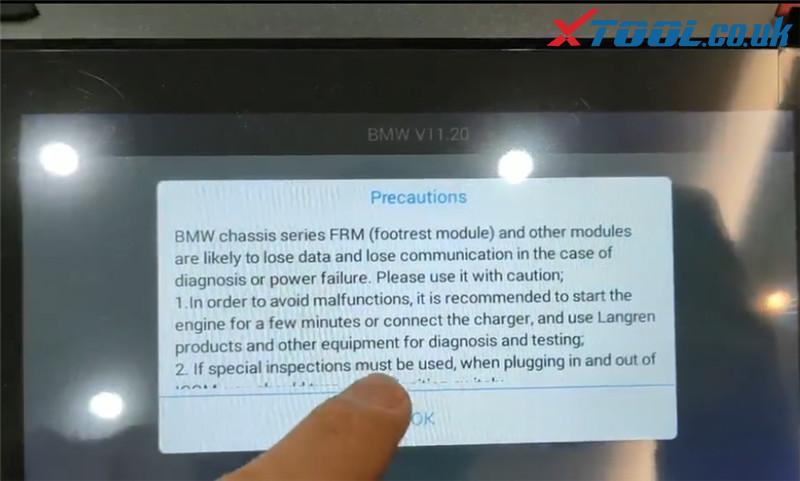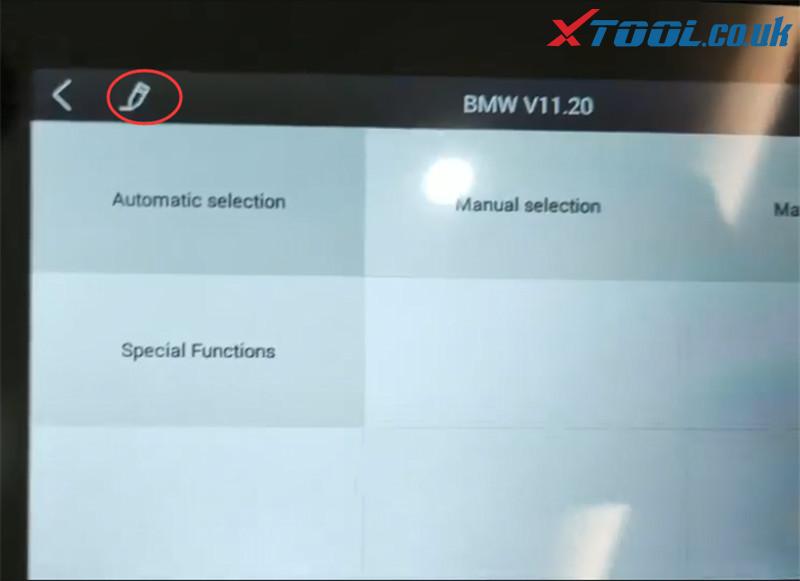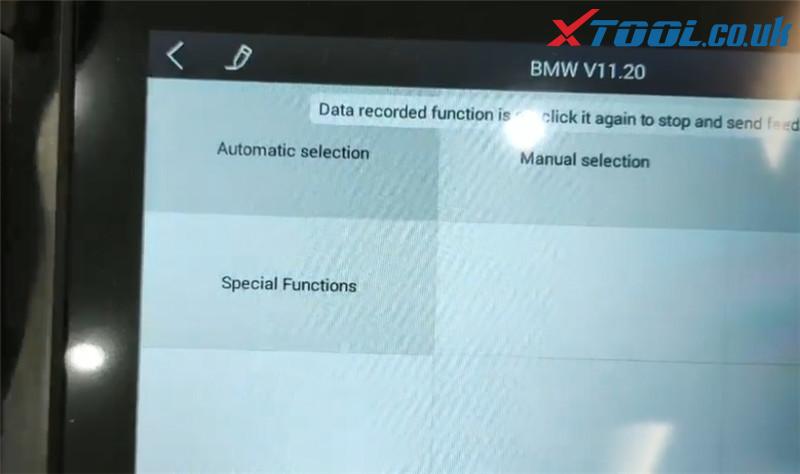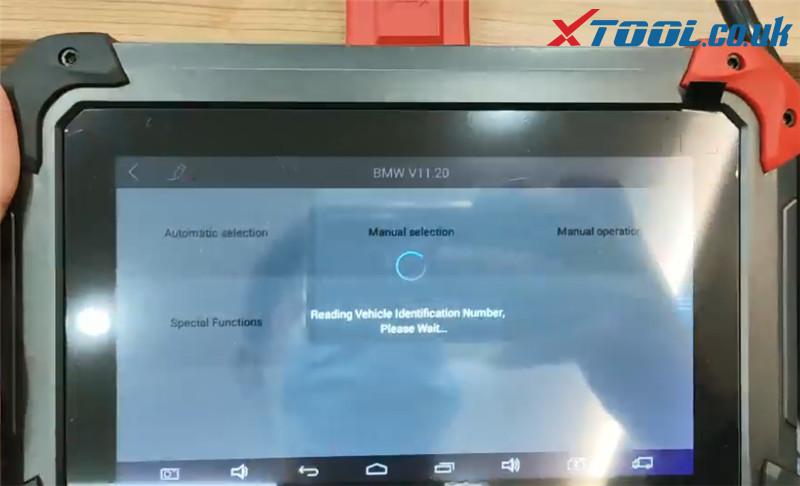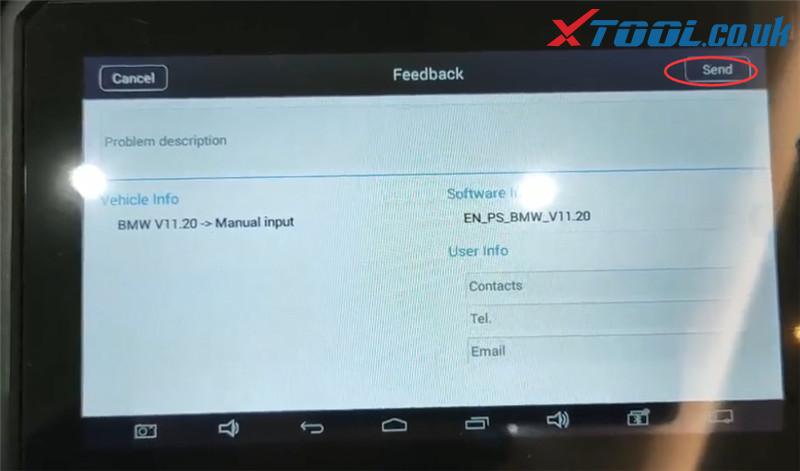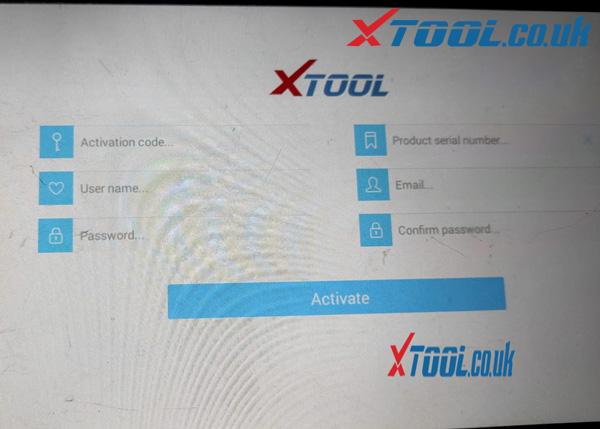Problem: “Programming failure”

Solution: should record the data and send it to the XTOOL service, so that the engineer can check what the problem is and offer the related solution ASAP.
Note: This guide applies to all XTOOL Tablets incl. X100 PAD2 Pro, X100 PAD 3, A80 Pro, A80 H6, XTOOL PS90, etc.
Follow the guide below to record data on the XTOOL tablet.
Step 1: Connect the tablet with your car
Step 2: Enter XTOOL tablet main menu
Select the related car manufacturer (e.g BMW)
Step 3: Pay attention to the precautions and click “OK”
Step 4: Click the pen icon in the upper left corner of the screen
And it will show “Data recorded function is on, click it again to stop and send feedback”.
Step 5: Click “Automatic selection” to read vehicle identification number
Step 6: Click the pen icon to enter [Feedback] page
Fill in the description of the error and user info incl. contacts, Tel and email.
Then click “Send”
This message will be sent to XTOOL engineer, after they received, they will analyze the problem and give the answer back to you.