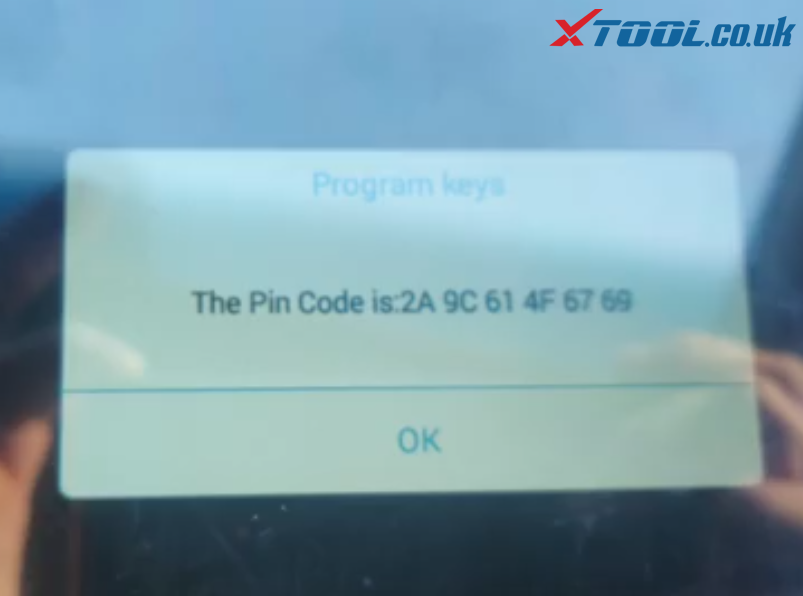This article will show you how to change the mileage on a Kia Sportage or any Kia, using Xtool X100 Pro 2.
This is the tool which is plugged into the diagnostic port, one end of this cable is plugged into the tool.
Just enter “Dashboard“.
Enter “2. Asia V29.35”.
Go to “Kia”.
Select “Sportage”.
Sportage GT.
D70F3536.
Select “Miles”.
Select “New file”.
Save file, make this “03”.
The old mileage value is 27299 mile, which is close enough.
For example, we want the new mileage 31188.
Communicating…it’s done a quick refresh of the dashboard.
Adjustment complete.
That’s all.
Thanks to Xtool X100 Pro 2, it’s a great tool to have if you are in the business of changing mileage. If you are a mobile mechanic, a garage or workshop or you just need to do it on your own vehicle. It covers a wide range of vehicles.