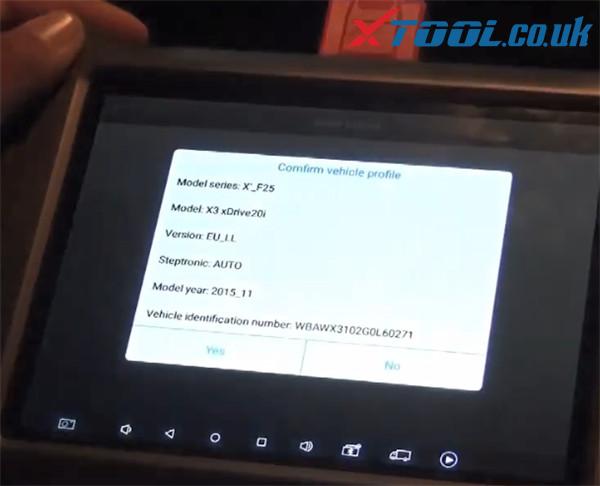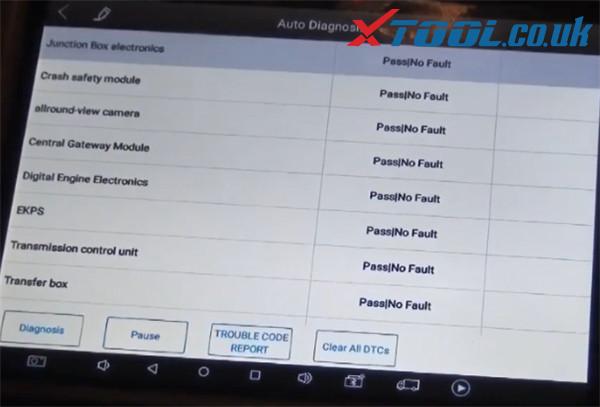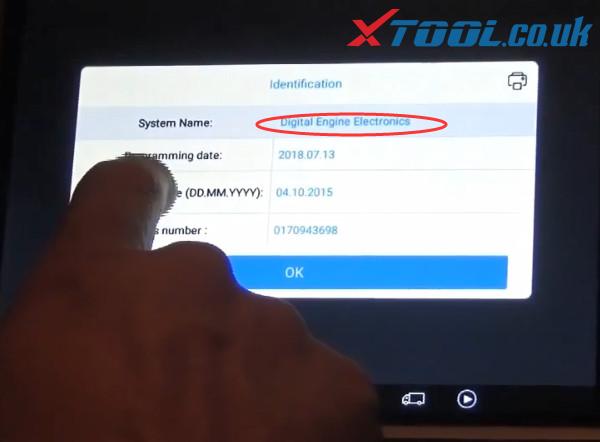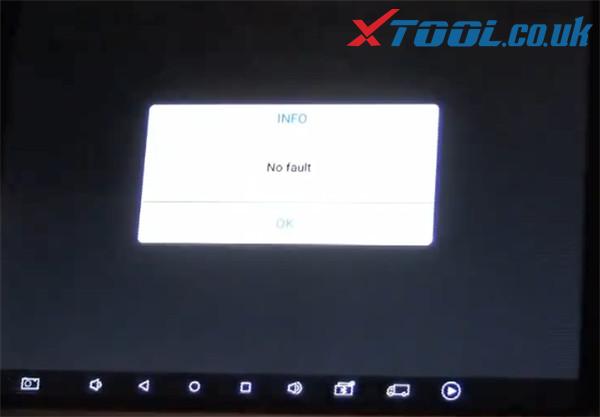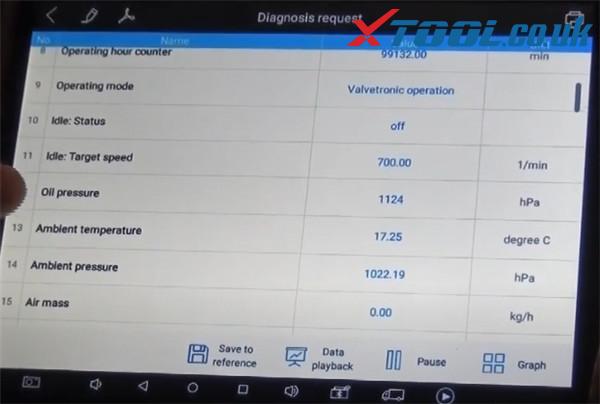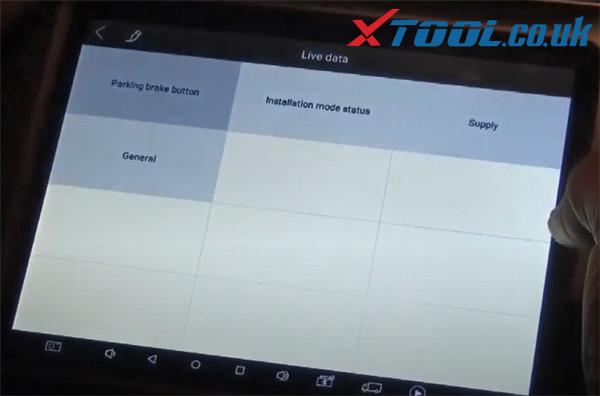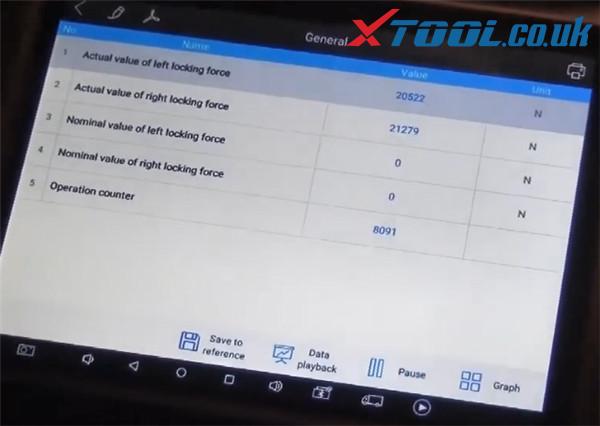This is an XTool A80 H6 OBD Smart Diagnosis System Tool test report with functions on digital engine electronics and parking brake system.
Tested on BMW X3 2015
Check the test report as below.
Plug the VCI diagnostic box into the car and connect the Bluetooth on A80 H6, when the indicator is blue, it means Bluetooth connection is successful.
Then operate on A80 H6 tablet
Enter “Diagnosis” menu, select “Europe”-> “BMW”-> “Automatic selection”
Then it starts reading the vehicle identification number.
Read out vehicle info successfully
After that, select “diagnosis”-> “Auto diagnosis”, it’s scanning all systems of the vehicle to detect whether there is fault or not.
Test 1: diagnose digital engine electronics on BMW X3 2015
Select “Digital Engine Electronics” to do all diagnostic functions.
Identification- ok
Read fault memory- ok
Read live data- ok
Select “Diagnosis request”, all options can be selected at the same time to show the live data
Test 2: diagnose parking brake system on BMW X3 2015
Identification- ok
Read fault memory- ok
No fault can be detected.
Read live data- ok
Select “General” and select all items to show the related live data
Component activation- ok
Select “Define assembly mode”, there are two items incl. Deactivate installation mode (electromechanical holding brake may not be active) and Activate installation mode (electromechanical holding brake must not be active)
If you want to know more XTOOL A80 H6 BMW car models, please visit the related official website.
http://www.xtooltech.com/EN/ProductView/A80.html
Or feel free to contact our customer service to ask for help.
Contact info:
Email: Sales@XTOOL.co.uk
Whatsapp: +86 18223445829