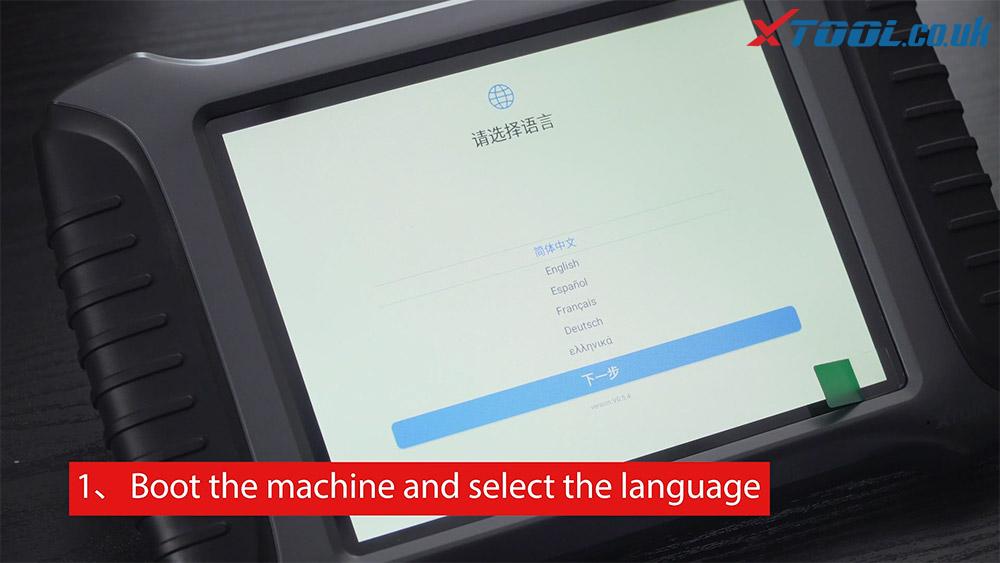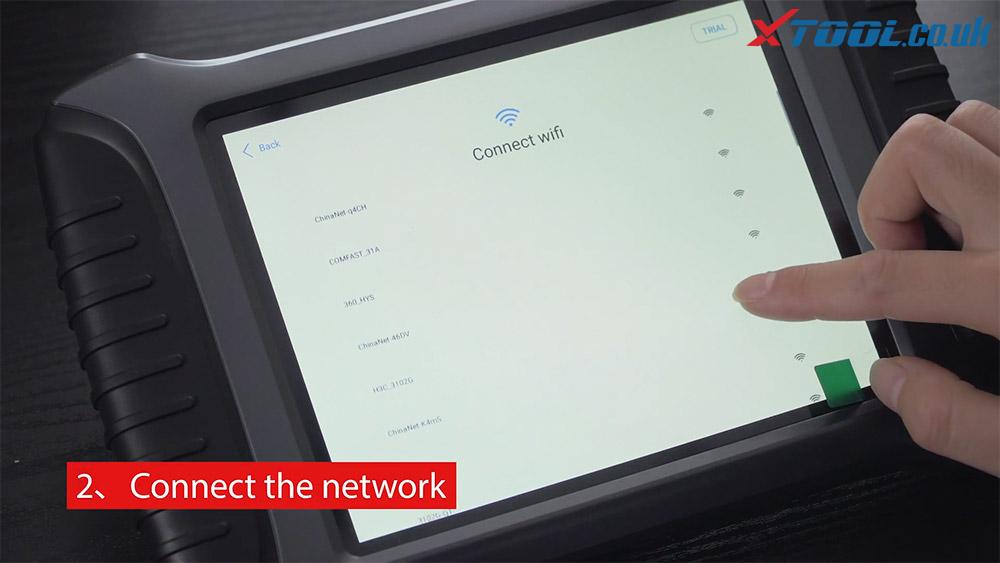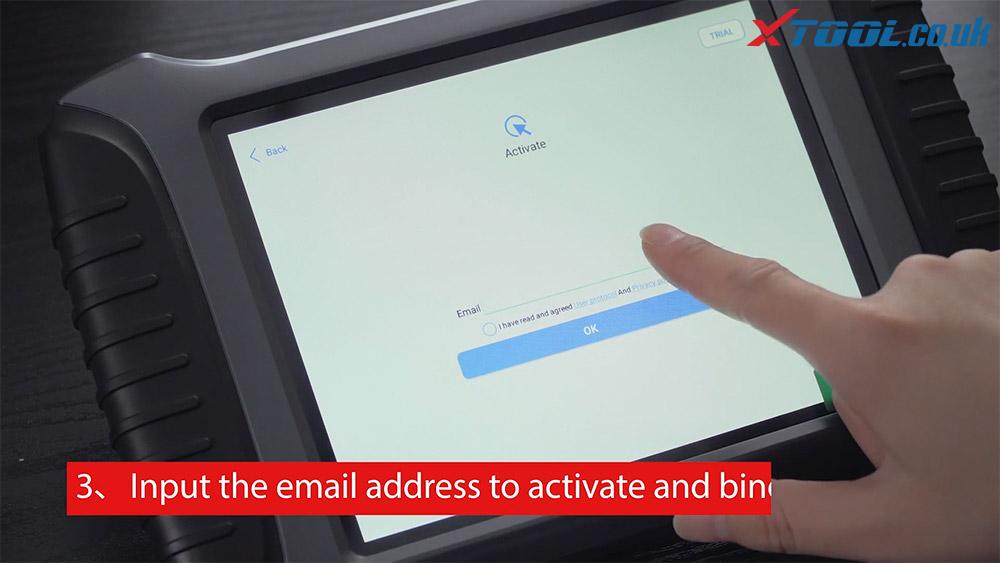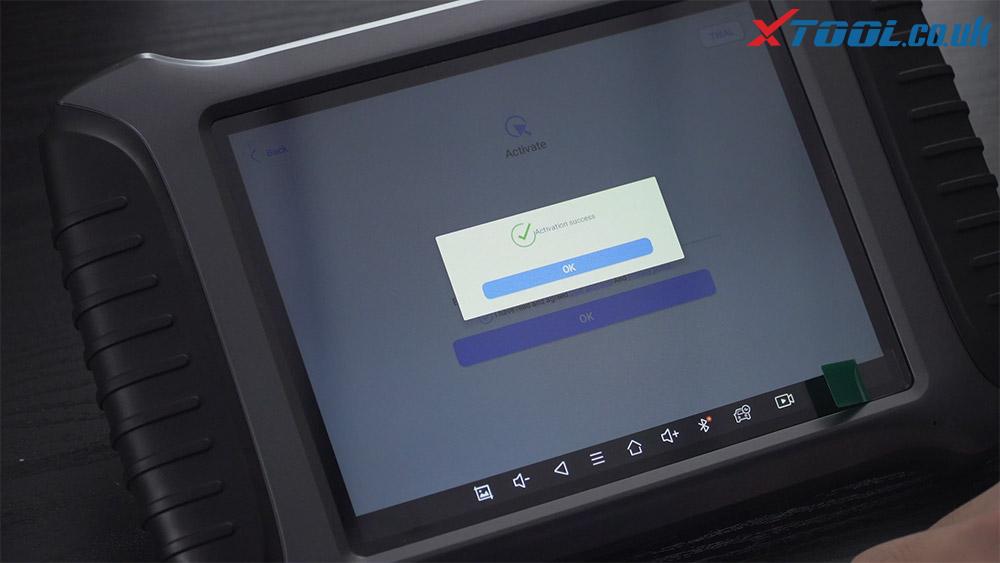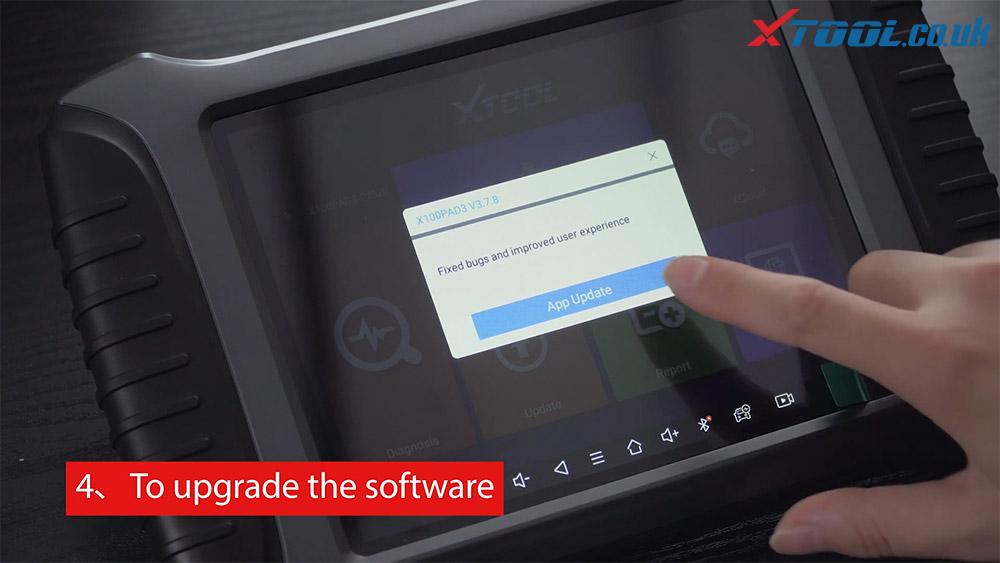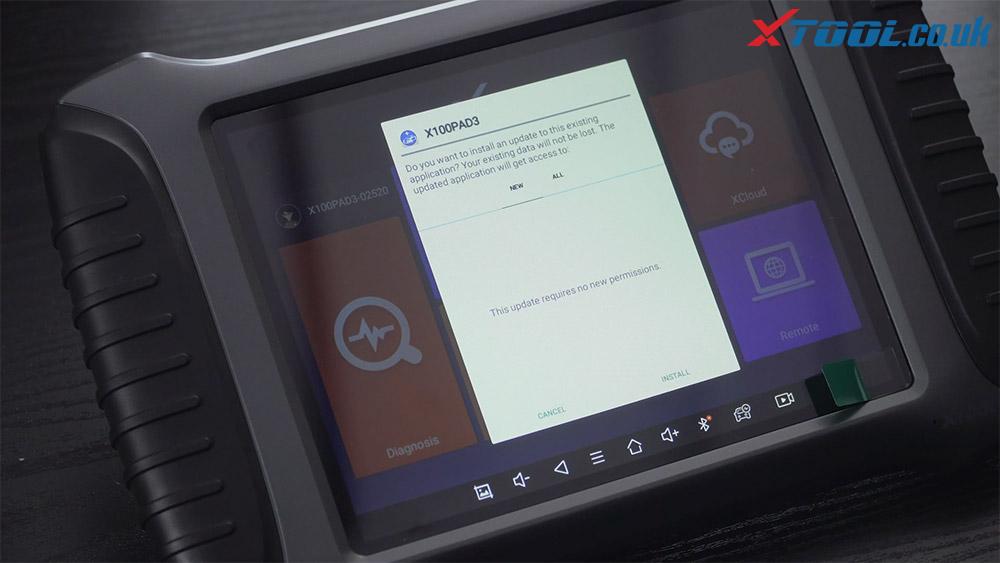Here is the quick start guide of how to use XTool X100 PAD3 SE incl: register and activate Xtool X100 PAD3 SE.
Here we go for the step by step procedure:
- Boot the machine and select the language.
- Tap “Start Activate”.
- Connect the network via Wifi.
- Tap “Start Activate”again, and input the email address.
- Activation success.
- The screen will pop up the newest X100 PAD3 software version and update info, tap “APP Update”to fix the bugs and add new car models etc.
Just click on “Install” after reading the note, and then update successfully.
Watch Youtube video too:
Alright, you are now ready to use Xtool X100 PAD3 SE to perform key programming, MCU/EEPROM Chips Reading&Writing etc.