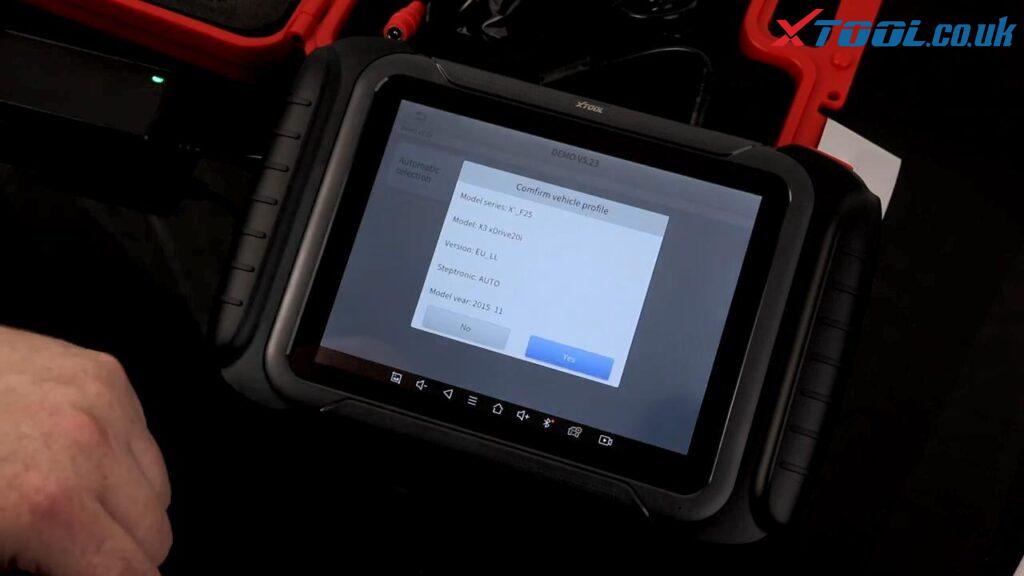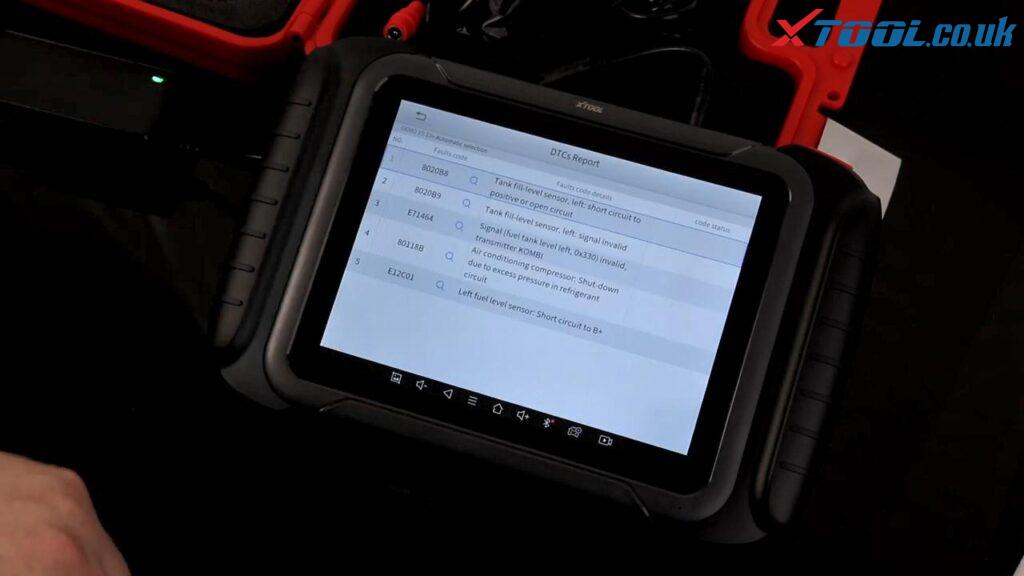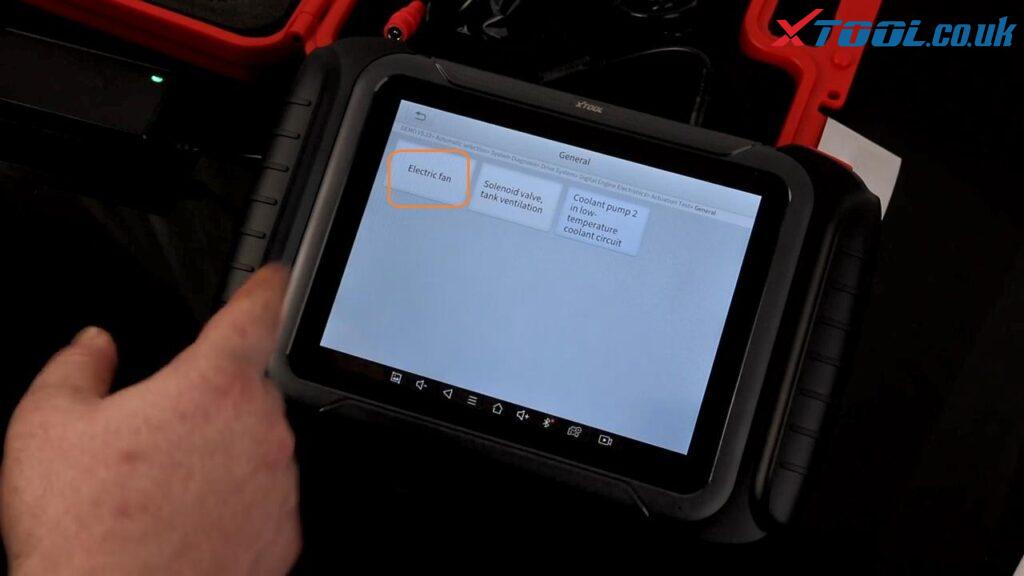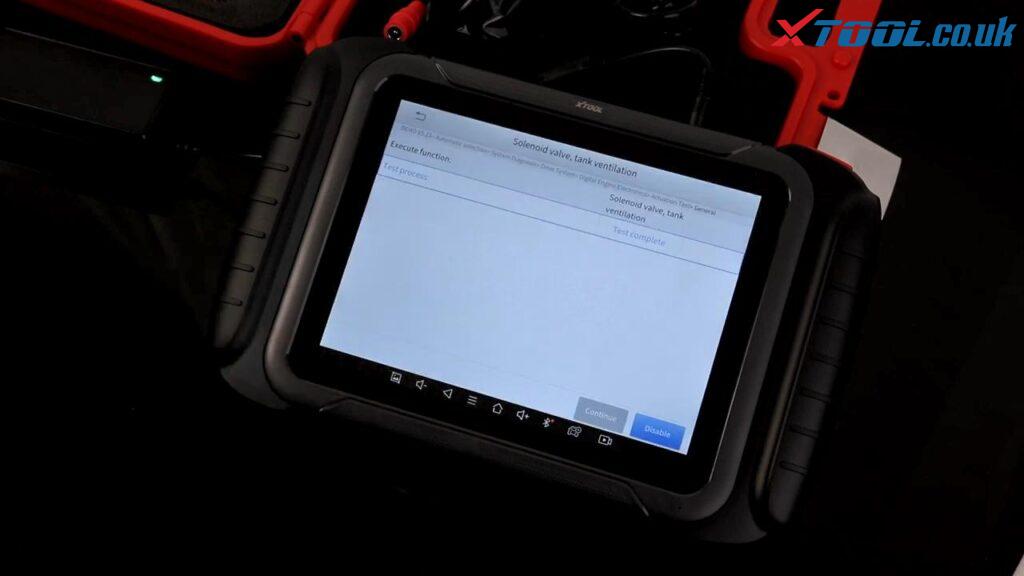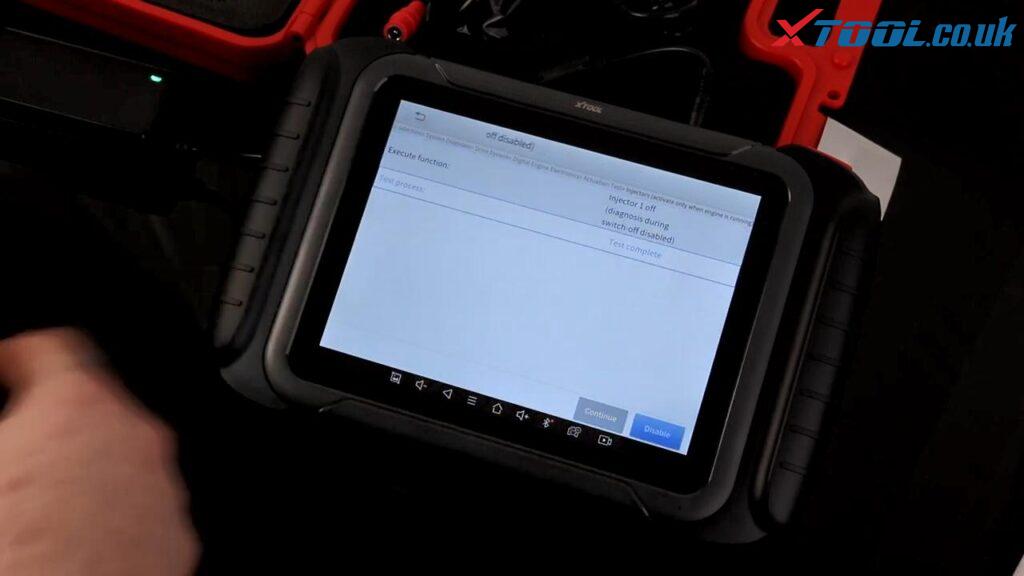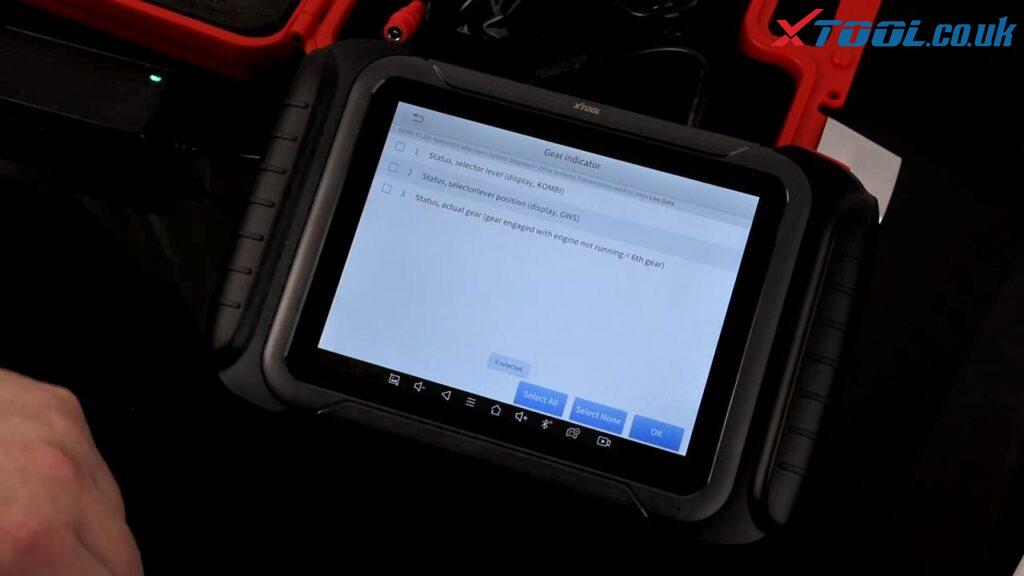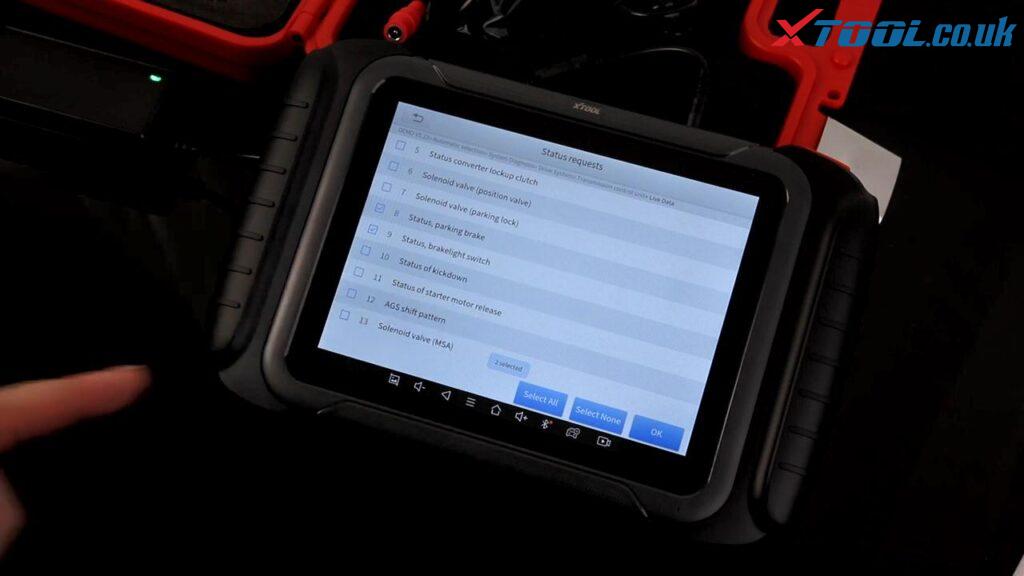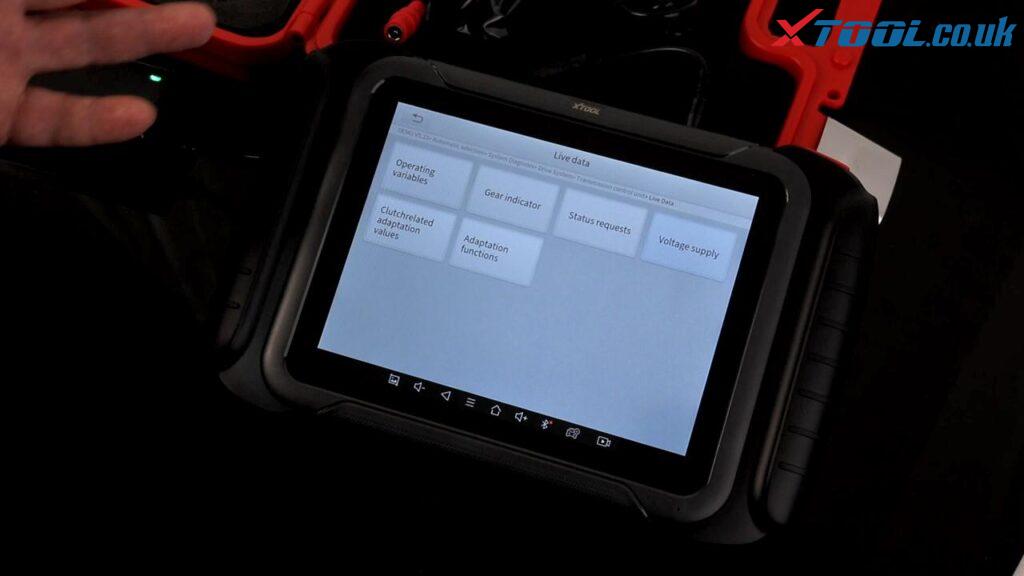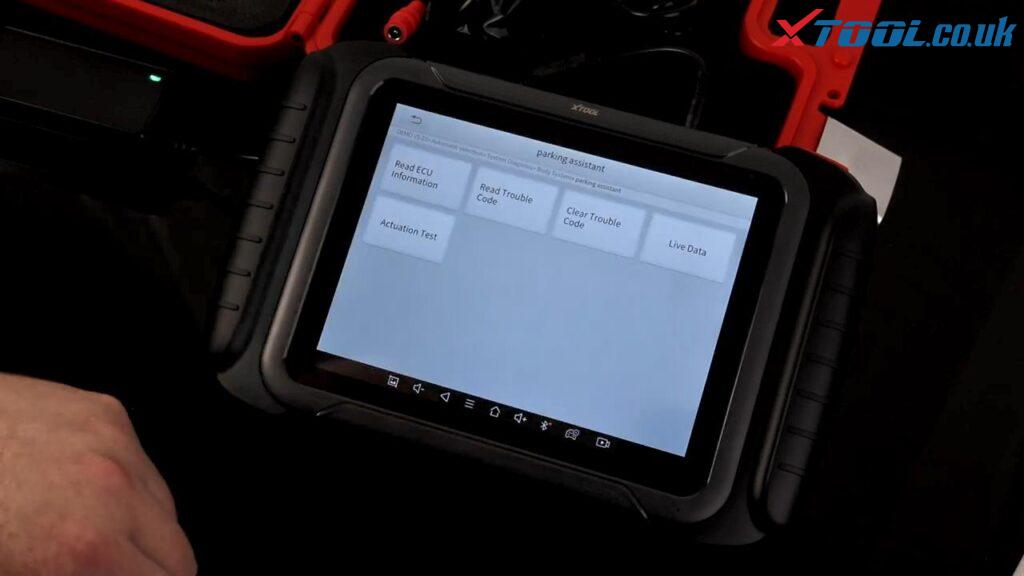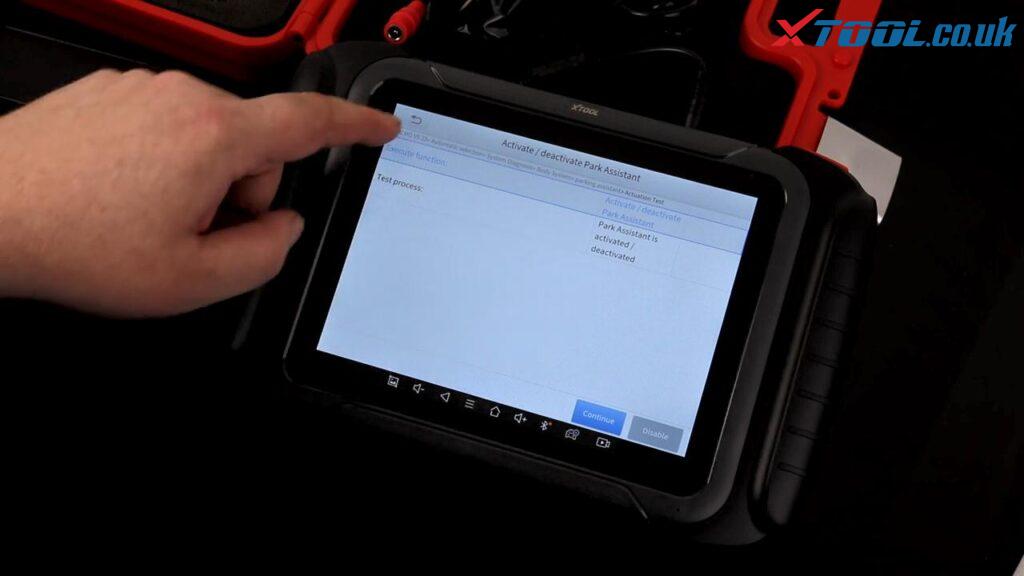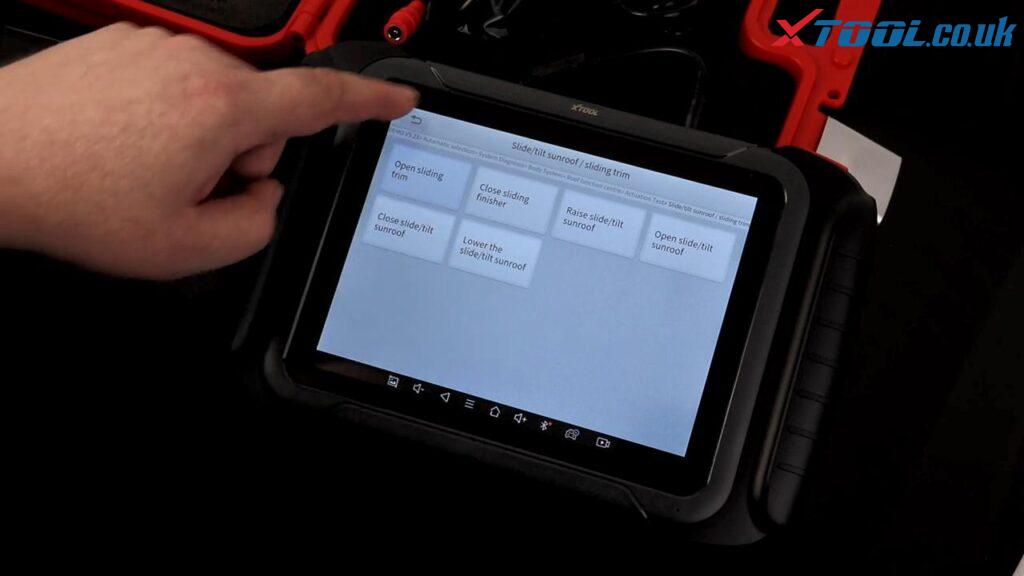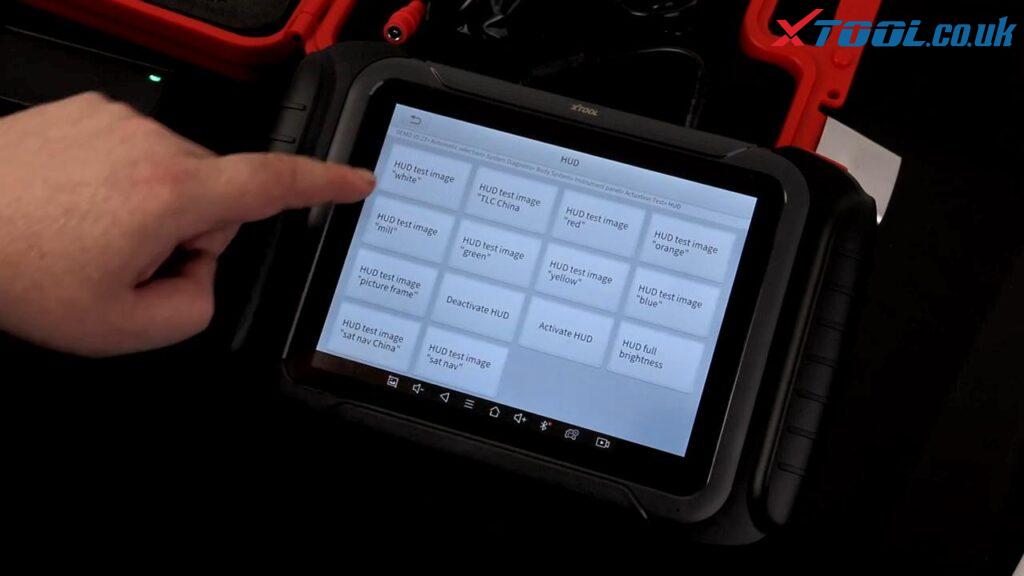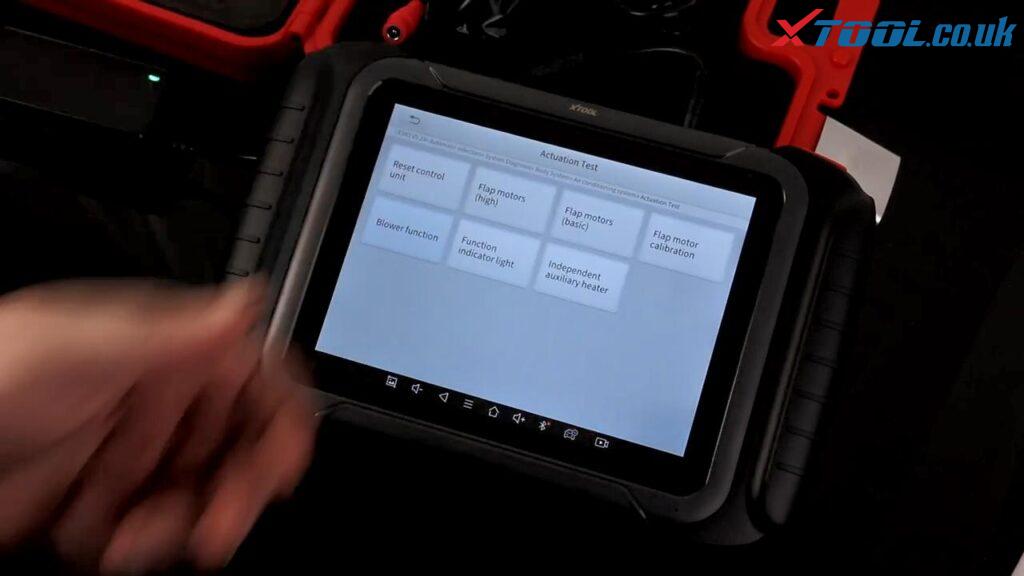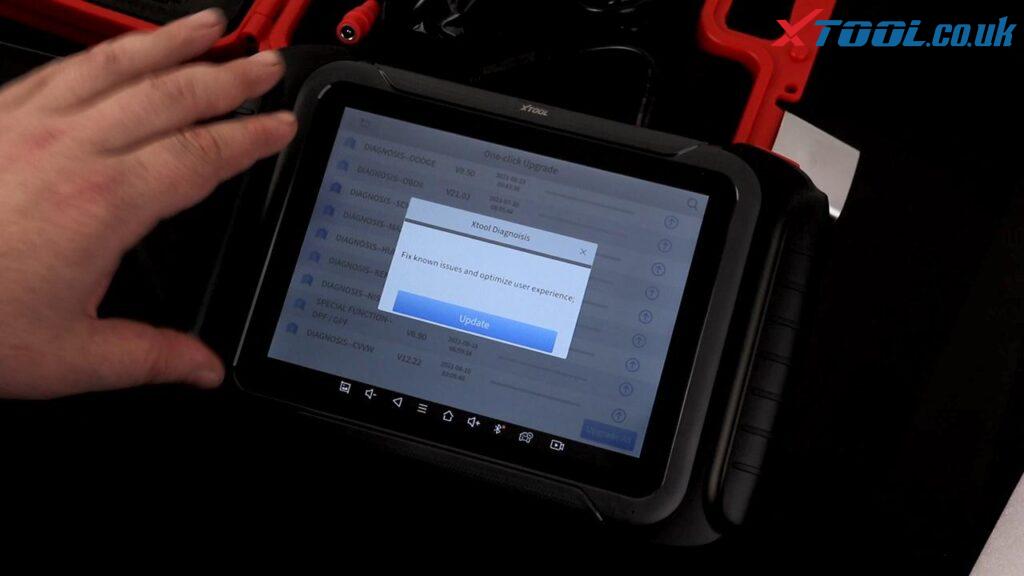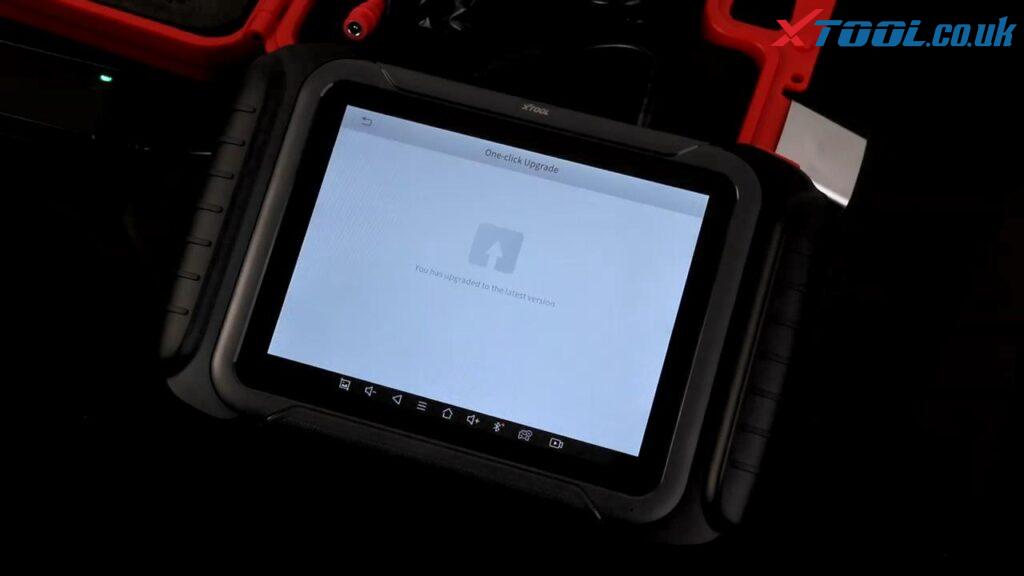This is an unboxing quick review on Xtool D8. it’s got its own battery, it has an 8″ display, 4 core 1.8 Giga hertz processor and it has external storage capacity.
So I’m just gonna open it up okay so we do have a blow molded case, nice.
Gravity sensor, that’s interesting, so we’ll see what that does from the user manual, so it says that when we boot Xtool D8 up it is going to connect to the Internet to download the system software to activate okay, so let’s get that done.
Well look at all the adapters alright, so we’ve got OBD2 connector, usb, power and the connection for the car. And we’ve got a power input and we have the connection to the Xtool D8 display that is a nice fairly heavy, it feels like durable feels solid.
Oh, that is nice looking alright, so here we got the bottom we’ve got power button, the DC charging port, the VGA port and the USB 3.0 port for diagnostics.
图4
Looks like we got a camera with a light and we got a kickstand on the back, pretty solid, and loudspeaker.
so let’s give ourselves some power so we do have a couple of different connections depending on which country you’re in so that’s a good thing.
and this is a 12V 3 amp power supply.

Next part: Let’s get started using Xtool D8
Please select language, English okay.
so it does have some security so right now we need to activate it, so you could start activate to start it or hit trial just to try it out, so I’m going to trial for now.
Okay, so I have nine tries remaining so essentially I can plug this in and use it nine times in trial mode.
Real nice screen here.
So after tapping “Diagnosis”, we have options of Europe, Asia, America, China, Australia, that’s cool, you could type in your VIN right there and it would connect right to your car.
Alright, let’s use Demo.
So it made me a demo car, and it gave me a bunch of problems with the car so it can give me kind of a look at what we’re actually going to find.
oh, I have to connect it to the Internet, but that’s actually kind of cool as soon as I click on it will actually tell me information about it, but this car has a problem with the tank fill level sensor, left signal invalid and we’ve got a short circuit to positive or open circuit, shutdown to excessive pressure in refrigerant circuit, left fuel sensor short circuit to B plus, wow so that gives me a ton of information, so sometimes I can get this code right here and sometimes it will tell me all the information, but this actually tells short circuit to B+, so this tells me the pin that I need to look for.
Back to choose “System diagnosis” and then “drive system”, then “Digital Engine Electronics”, then “Read ECU information”, Okay, so this can tell me for the ECU so that’s the main computer, the date it was programmed 2018, it was manufactured in 2015 and the series number.
No fault codes on the engine electronics.
then “Live data“, let’s see if it’ll throw anything at me.
So it’s giving me some information, but obviously it’s not reading from a car so we can essentially get from this is we can find out all the information that we would be able to get from a computer from a car so we can see the engine speed, coolant temperature, engine oil temperature.
operating time since engine starts you can see how long the cars been running, oil pressure, throttle valve angle, fuel tank level, rough running value cylinder 1, Tapping status, knock signal etc, so it seems like every single sensor that they put in a modern car, it can tell you exactly what it’s doing, oxygen sensor after the catalytic converter so you can use this to determine whether or not the error that you’re getting for your catalytic converter is actually the catalytic converter, because you could tell what the oxygen sensor is actually reading so this could save you about 1200 bucks.
Battery current so you can find out the exact load on the battery alternator current, so if you put in a new stereo and you want to find out if it’s overloading a circuit if you need to upgrade that alternator temperature.
Accelerator pedal position, so if it’s not acting right, you can find out if the sensor on the pedal is actually working correctly.
Starter relay status, so if your car is starting and you’re not sure if it’s the battery the starter or the relay as you can actually find out if the relay is working misfire.
Alright, let’s go back to actuation test now, this is going to be where this starts to really pay for itself.
Let’s start out with general, so for some tests, the only way to really test it is for the car to be driving down the highway and you don’t want to be crawling around underneath the car, while it’s driving down the highway so you can actually fire those cylinders while the car is parked and do it in a very safe manner.
Alright, we choose “Electric Fan”, we can turn on the fan.
Tank ventilation, so it’s telling you what it’s going to execute it’s gonna activate the solenoid valve for the tank ventilation, test process activation for 20 seconds.
And that’s it, so now it started running if this was actually hooked up to the car, it would be firing that’s solenoid for 20 seconds so you could go back, is it working you hear it click or you can actually see it move or you can hear it move and then that’s it obviously if it didn’t work, then you know that’s the problem coolant pump.
Okay, next option injectors (activate only when engine is running” that’s actually really nice that it tells you all those tips because for some people they might try to run something and it could actually damage the car, so this kind of tells you how to do it so that’s good for your own safety.
okay, so if you want to turn off injector 1 essentially if the car is running rough, you can turn it off here find out, if the engine is running any different, if it’s not you know that’s the problem and you can do that for injector 1, injector 2, I assume this is for a 4 injector car, I didn’t even really look at it that close cooling air routing, OK so you can open up the air duct, flap 1 for 20 seconds, charging so this is for testing a turbo charger.
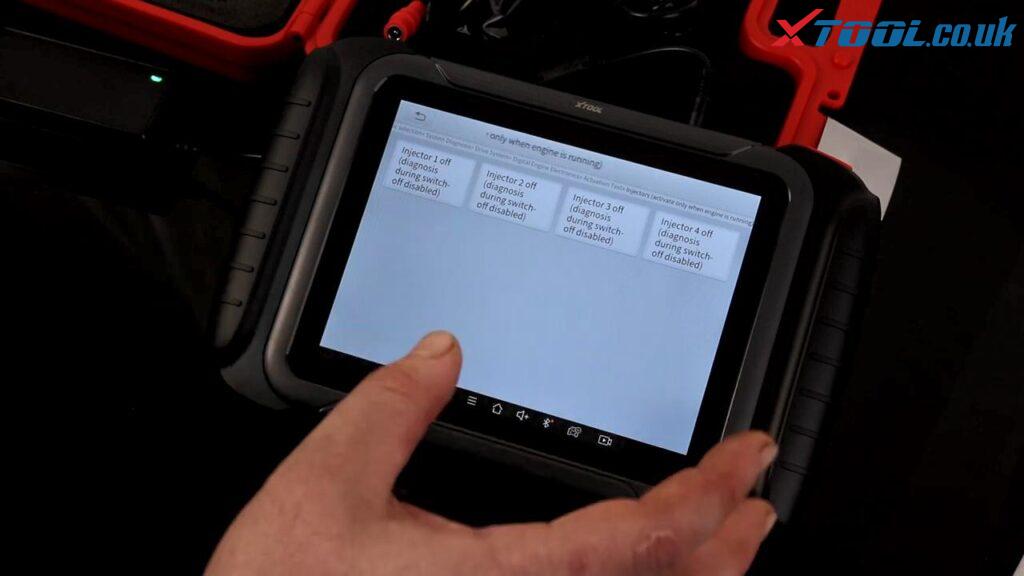
Next is “EKPS“.
One of the things I’m noticing when I’m going through this is that the screen is really easy to see it’s nice and bright, there’s good contrast, there’s no delays, I don’t have to wait the only time I have to wait when I actually test something and I have to wait for the test to complete, but yeah I mean Xtool D8 responsive is a very big deal for me.
Tap “transmission”, so we can read information for the transmission control unit.
Okay cool, this will tell me the wheel speed, so this is going to be a lot more important for a 4 wheel drive vehicle if you’re having a problem with something especially if it has some kind of automatic traction control, you can see if one of these isn’t working correct.
turbine speed, output speed, engine speed, oil temperature transmission that is a really big deal for oil temperature transmission because a lot of these vehicles have sealed transmissions, but you still want to be able to change out that fluid if you take it to a shop will essentially hook up a couple hoses drain everything out but the filter is still in there, so you have to change out that filter, for me doing this stuff at home I always pop the pan down, pull the filter out put a new filter in put the thing back in, but getting the transmission fluid level right requires that you know what the oil temperature is and it’s usually a graph that will tell you at this temperature fill it to this level, so a way to do that is, you can use one of those laser thermometers and just point at the oil pan and you can read the temperature that way, but depending on a lot of variables that might not be very accurate, so having the thing telling you exactly what the temperature is that’s really nice to have engine temperature, accelerator position, okay so a lot of the stuff that we had from before.
Next is “Gear indicator“, so if you’re in an automatic transmission then you’re not sure if you’re in second or third, you can use this to give you that information status request but there’s a sensor on the parking brake, parking lock, so on the transmission where you actually set the position to park you can find out if there’s a fault there.
Status of kickdown, status of starter motor release when the starter goes out and hits a flywheel and starts spinning, you can find out whether or not that’s actually supposed to be released or not.
Next is to “Voltage Solenoid Valves”
Cool, so yeah just every single sensor on a car and there’s so many. A lot of people they hate all the electronics that they put in cars I personally love it because if you get something like this, Xtool D8 combined with all those sensors will tell you exactly what’s wrong with the car not only will it tell you if it’s misfiring, it will tell you why it’s misfiring, it will tell you which cylinder is misfiring, it will tell you everything so you essentially plug Xtool D8 diagnostic tool in and then go buy the part, put it in and you’re done the old-school way of pulling things out testing pressures, and that kind of thing. For me, that’s just for the birds it’s not necessary we have electronics to do all that work for us now.
Next is to choose “Parking assistant“.
So normally especially if you have the rear camera with the little parking lines, the only way to get into that is to put the car in reverse, but with Xtool D8 you can just click that and it will turn it on for you.
So yeah all the even stuff for the sunroof, reading and makeup lights can turn on and off the lights, Instrument panel, HUD.
Test image white, so this is cool.
So for a lot of the high-end modern cars and I just got one like this, Xtool D8 actually has that display that it puts on the window, and this is for you can put test images on it to make sure that it’s working and you can see if the hardware itself is actually working, so you can just put on a message air-conditioning, blower function, actuating blower 80%, so if you’re not getting air coming under the car and you’re not sure if it’s the switch or if it’s the motor itself, you can use this to test the blower.
Yeah cool I’m gonna do a screenshot and there definitely was a speaker on there so we’ve got volume down we got volume up.
A cool so we can go through the different screens close everything off, so if we’re opening up a bunch of stuff we want to go forward and backward is essentially using Linux android, so if you’re used to using a phone you can use this.
Oh cool, so it’s got a screen recording or screen recorder will capture everything that’s displayed on your screen.
But if I have this hooked up to a car and the customer is saying, are you sure I can actually go back and I can play them back exactly what I saw.
So it’s great to have that it’s going to activate Xtool D8.
Okay, that was pretty easy, just put in your email and it is activated so upgraded.
Next is to upgrade Xtool D8.
We can actually download all the different updates, that’s a really good thing, that’s a big deal to me because a lot of these OBD2 readers, all right and it’s going to update the tool itself a lot of these things you buy them and they end up falling behind, because new cars keep coming out they got new sensors, they’ve got all kinds of new software and different things that they can do the company needs to keep on updating the software to work with the newer cars and that’s something that this apparently they’re doing a very good job on because even with this brand new tool there’s a ton of updates, so it’s got an update.
Okay do you want to install the update with the existing application, your existing data will not be lost, that’s a good thing because I can find a bunch of pictures or videos or important things on here that’s all going to stay.
Okay. So we updated this let’s go ahead and check for everything else.
Alright upgrade all.
Got a new diagnosis information for dodges for just a regular OBD2 port scion Mazda hammer Renault Nissan, I mean they’re keeping up with all the manufacturers, so that’s a very very good thing.
So go ahead and let this finish and we’ll come back.
Okay, we are fully upgraded.
Now that we have the Internet, we can actually look at all these codes and we can do a Google search which could tell us a lot more information, basically everything you can find on the Internet extended functions.
Endoscope, so we can connect an endoscope to here and we can use this as the monitor for it.
Sound recorder, quick support.
if you wanted somebody else to be able to connect to this thing and essentially control it, so if you plug it into your car and somebody else remotely you could actually look at your car and see everything that’s going on with it, and then they could give you advice, so if you don’t know what’s going on, but you know somebody that does you can have them look at it and they can control the whole thing from their computer, so that’s cool.
So we got a messager, diagnosis, downloads, file explorer, gallery camera, so the camera on the back does work, so if you do use that quick support option you could actually use this, and you could allow them to see exactly what’s going on.
Back to the home menu, so diagnosis does all the basic stuff we can hit “report” and this will tell us everything that I’ve found, so get our Mazda print PDF report, so essentially if you wanted to connect us to a car and you wanted to give them a report of everything that you saw on here, you just hit print PDF report and you can hand that to the customer so that they could see it.
Next is “special functions“, so this is the important one because this is where having a nice tablet like this really comes in handy on top of just having the big screen, you can do maintenance light reset, so if you have a modern car that puts up a light that says OK, it’s time to change the oil, you can go in here after you change the oil reset light.
Throttle match so if you’re having a problem with the throttle position sensor, you can reset it back to the factory defaults especially if you just put a new throttle or if somebody took it out to clean it but they messed it up, you can use that to fix it.
TPMS reset, Electronic parking brake, air suspension system, just all kinds of crazy stuff on here, headlight adjustments, so if you have electronic light so you can adjust them here.
EEPROM adapter that’s a big deal.
Mileage adjustment, so that’s why so for example with my dodge magnum I had to pull out the ECU and had to put a new one now the mileage is on the ECU on that vehicle and so is the vin and you can’t change those because if you change the vin, the car won’t start if you change the mileage, it’s a felony, so I had to do is I had to buy one that had a few more miles than what my car has so I had them ship it to me and then I drove until I got to that mileage, then I could pull the ECU put in a new one so that’s a way to do it, but with Xtool D8 I could go to a junkyard pull any ECU out of another car put it in my car adjust the mileage and set it correctly.So that’s where something like this can really pay for itself, because if you took your car into a dealership because the ECU is giving you a problem they could charge you more than what this costs.
You do ABS bleeding, so if you have an automatic braking system, you need to change out that fluid you can do that with this, so yeah on all the other OBD2 readers whenever they ask you can’t do this can’t do that and their manufacturers always like wow I can do that, but I can’t do that no I can’t do that Xtool D80 can do everything.
Alright, Xtool D80 is absolutely awesome tool here: https://www.xtool.co.uk/wholesale/xtool-d8-obdii-diagnostic-tool.html