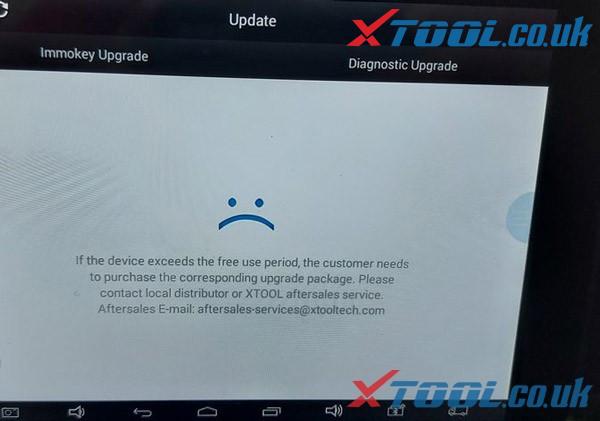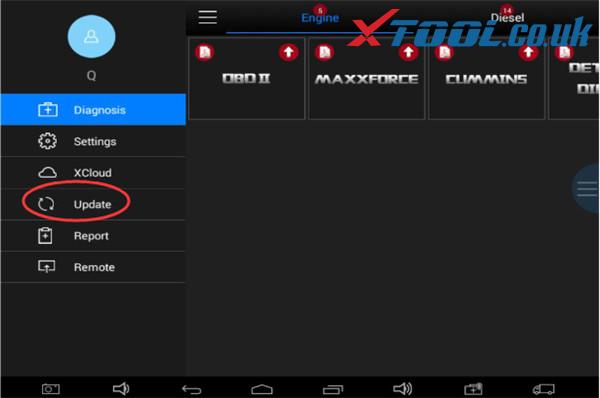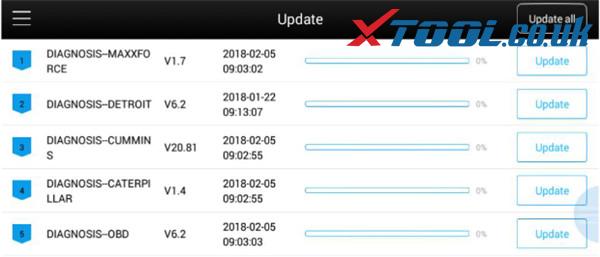Recently, XTool.UK engineer received many customers emails about how to update Xtool X100 Pad2 and Xtool X100 Pad2 Pro, Here is the instruction on original XTool X100 PAD2 and X100 PAD2 Tablet Key Programmer upgrade
For XTOOL X100 PAD2 and X100 PAD2 Pro, there are only 2 Years of Free Updates now.
After the free period, if you want to update the software but don’t pay for the extra update license, you will meet this error “If the device exceeds the free use period, the customer needs to purchase the corresponding upgrade package.”
So, you’d better contact us by providing the Serial Number of the device to get the software update license. The cost is 400USD/Year so far.
https://www.xtool.co.uk/wholesale/xtool-x100-pad2-pro-one-year-update-service.html
Once you get the license, then you can update on your X100 PAD2 or X100 PAD2 Pro tablet directly.
Path: Open the related application, select “Update” and choose single or all software to update depends on your need.
If you have any other problem about XTOOL key programmer, please feel free to contact us.
Contact info:
Email: Sales@XTOOL.co.uk
Whatsapp: +86 18223445829