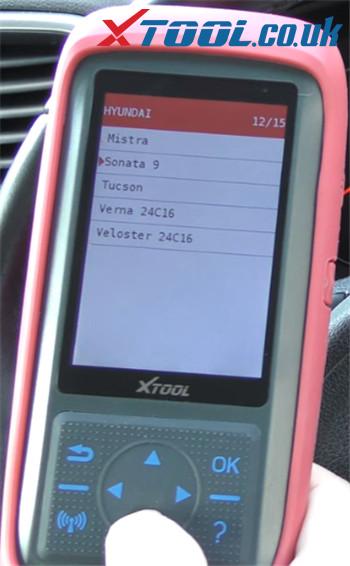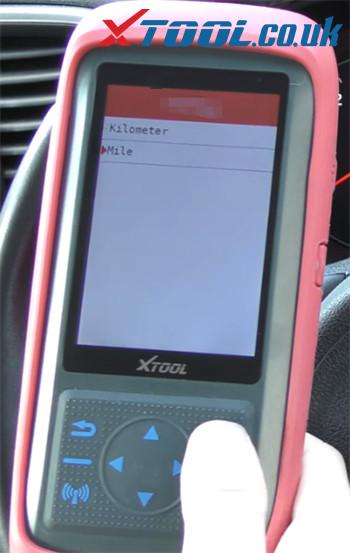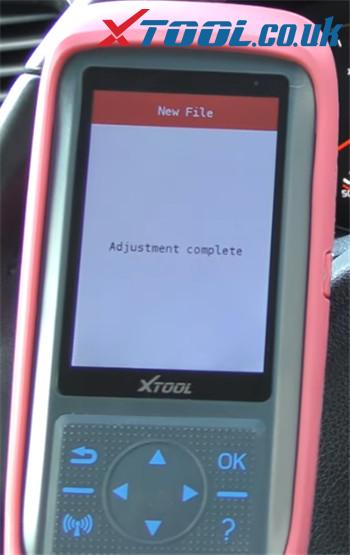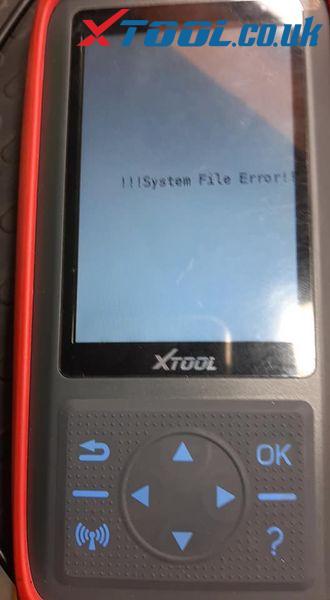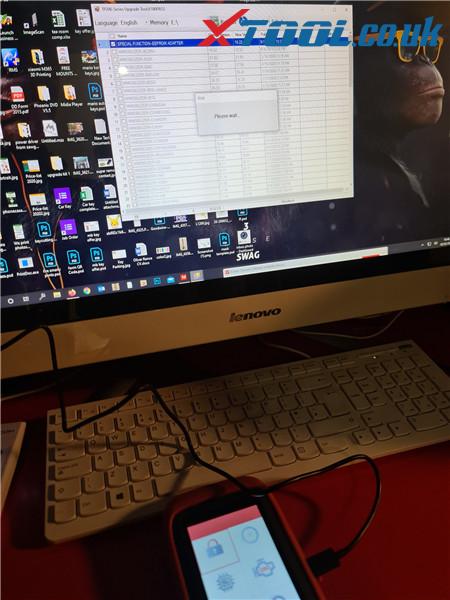If you are looking for a tool to change the mileage in your personal Hyundai vehicle, XTOOL X100 Pro2 auto key programmer will be a good choice for you. It’s very easy, simple and quick to do via OBD2 port in 3 minutes. Which specific car models can work with it? Go ahead to read this post.
Firstly comes with the Hyundai odometer car list in the X100 Pro2 key programmer.
Enter X100PRO2 main menu
Select “Dashboard”-> “Asia V29.35”-> “HYUNDAI”
Then you can see a list of Hyundai car models as below:
-Accent
-Azera
-Creta
-Elantra
-Genesis
-Getz
-Hb20
-I20
-I20 Elite
-I25
-Mistra
-Sonata 9
-Tucson
-Verna
-Veloster
Next is the specific type for each Hyundai KIA car model supported by XTOOL X100 PRO2 offered by XTOOLTECH support.
Press “CTRL+ F” button at the same time to search for the car model you desire.
HYUNDAI
Accent
24c16
D70F3536 2018
Azera
D70F3423
Creta
D70F3536
Elantra
D70F3536
Genesis
D70F3536
Getz
24C16
Hb20
D70F3423
I20
24C16
I20 Elite
I25
24C16
Mistra
Sonata 9
D70F3536
Tucson
D70F3536 2016
Verna
24C16
Veloster
24C16
Finally is the guide to adjust mileage for Hynudai by XTOOL X100 Pro 2.
1.Record the original mileage
2.Connect correctly X100 Pro2 and the vehicle via main cable
3.Enter the dashboard menu to select the corresponding car model
4.Select “Mile”-> “New file”-> save file
5.Confirm the current mileage read out and click “Change Mileage” to input the new mileage you desire
6.When the process is done, it will display “Adjustment complete” and the new mileage will appear on the dashboard at the same time.
If you have any unclear about the car model supported, please feel free to contact our customer service before purchasing!
Contact info:
Email: Sales@XTOOL.co.uk
whatsapp: +86 18223445829