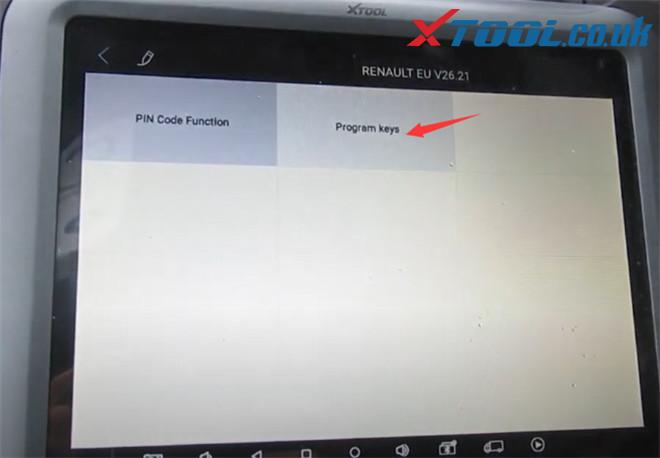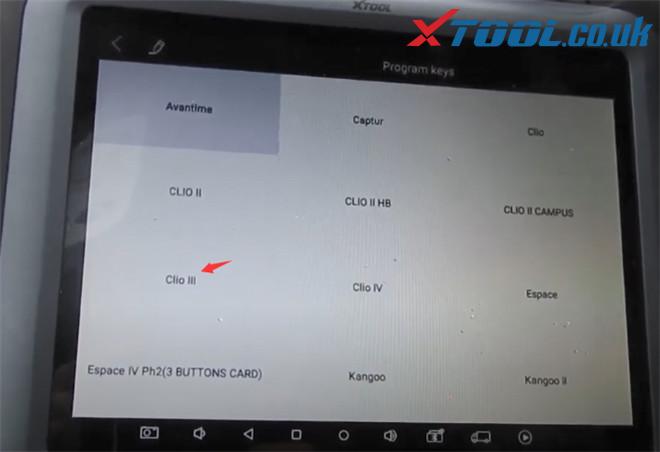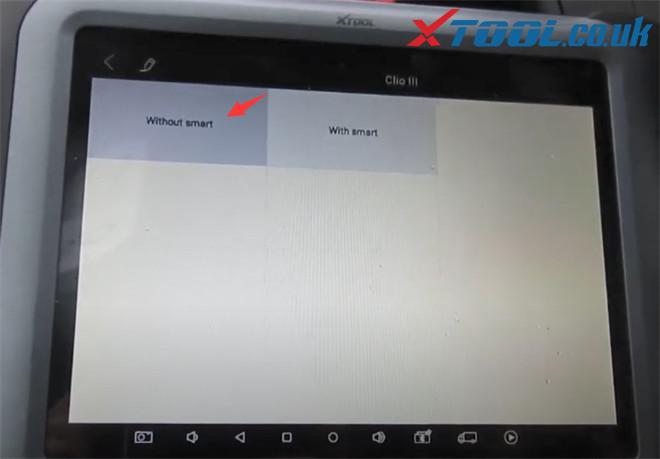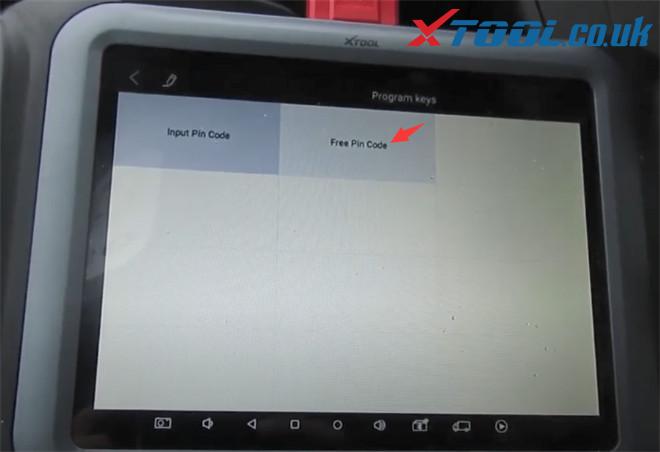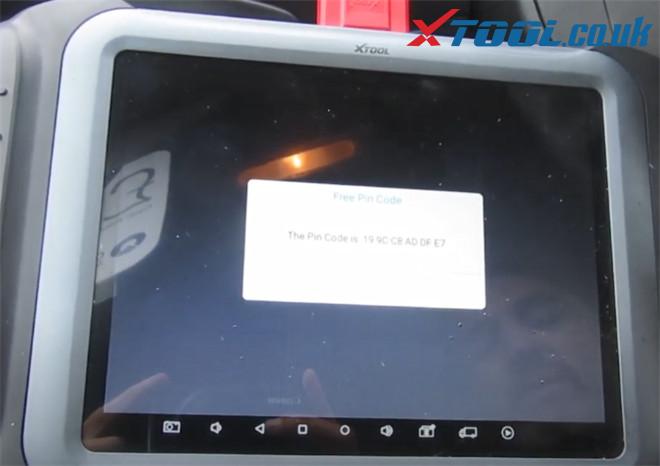Here is a tutorial of how to program a spare key remote for a 2009 Renault Clio III by the XTool X100 Pad3 (Pad Elite) tablet key programmer.
Operation guide:
Connect X100 PAD3 to the vehicle via main cable
Select “Diagnosis”-> “Immobilization”-> “RENAULT”
Agree with the disclaimer and go to program keys
Select “Clio III”-> “Without smart” (It’s a standard key not a smart key)
Switch ignition on
Select “Free Pin Code”which is basically an automatic pin code, and it will just get the pin code for you and add it into the system
Switch ignition off and remove the key
Get the free pin code successfully
Then insert the working key and switch ignition on
Check on the dashboard to see if the security led is off,
If it’s not on at the minute, just press “Yes” to continue
Turn off the ignition switch again
Confirm to program another key and insert the new key and switch ignition on
Check on the dashboard to see if the led is off again, then go to continue
It’s fine. So turn ignition off
Key programming is done
Finally, use the original key and new key programmed to start the car, both work!
Good job!
FYI…
Renault Duster 2010-2013 all keys lost also can be programmed by XTOOL X100 PAD Elite, moreover, you also can check the full Renault key programming car models in the newest X100 PAD3 car list.
Reference: Renault Duster 2010-2013 Key Programming AKL by XTOOL X100 Pad3