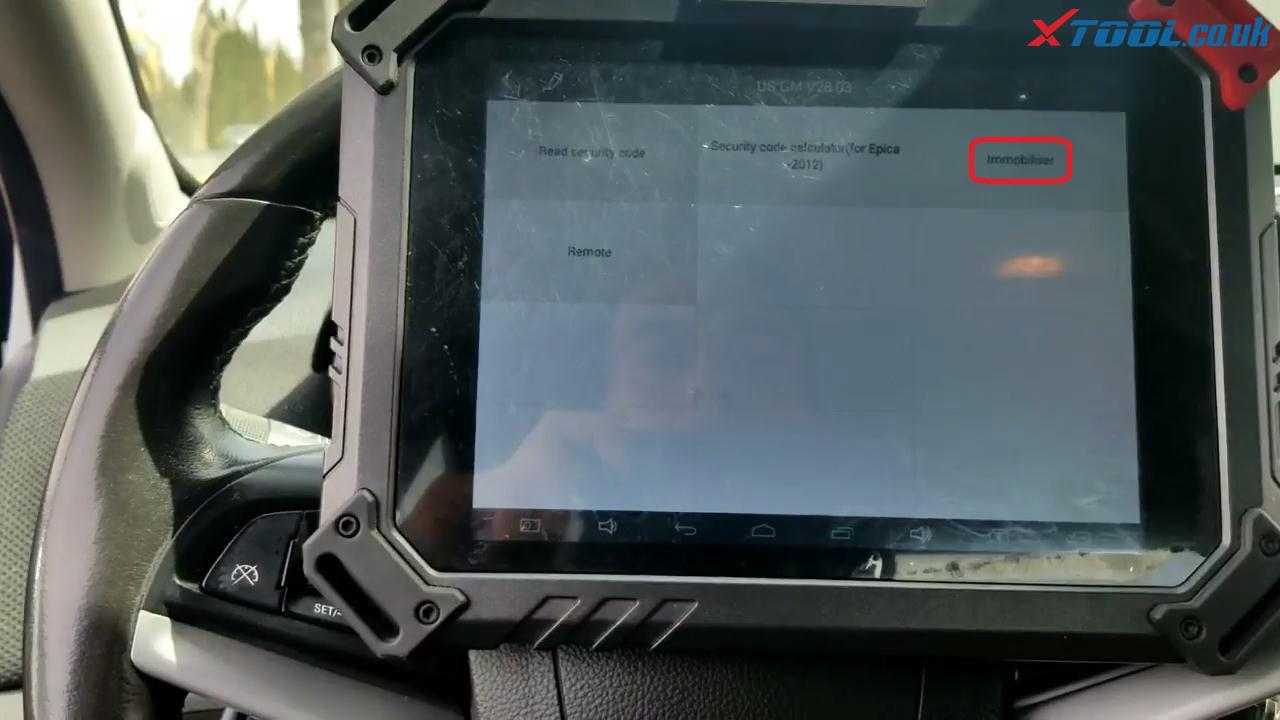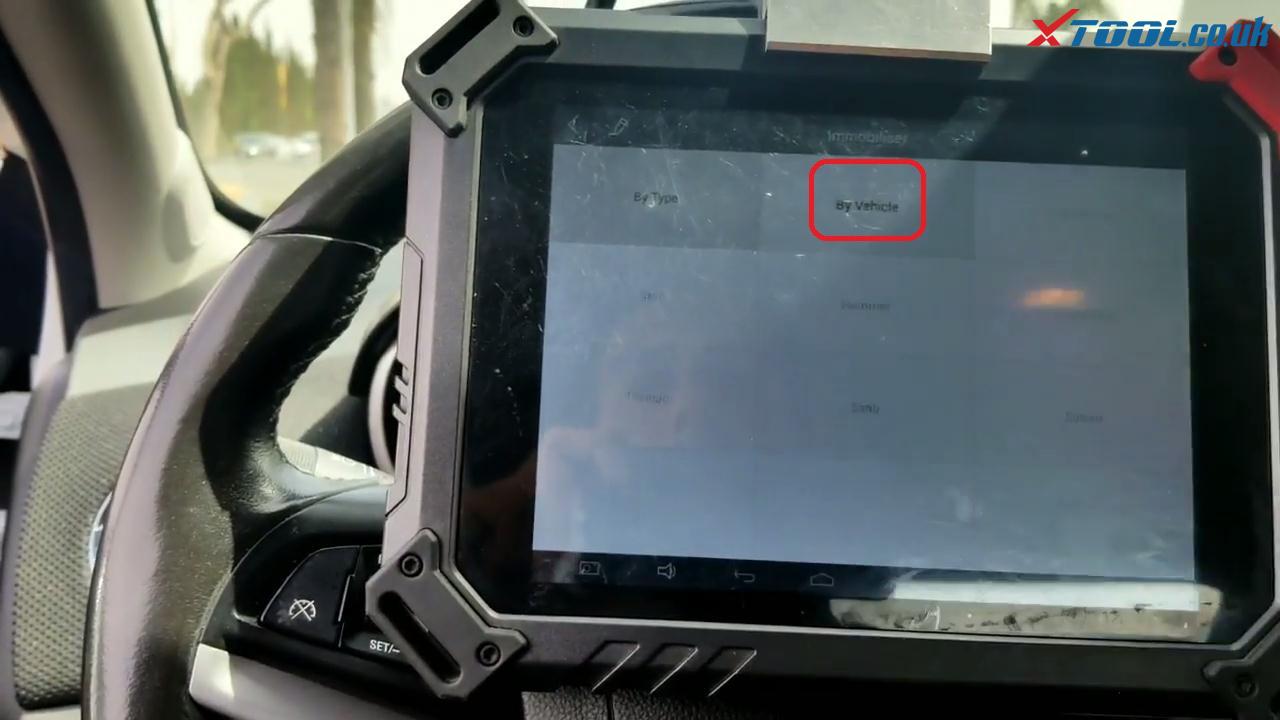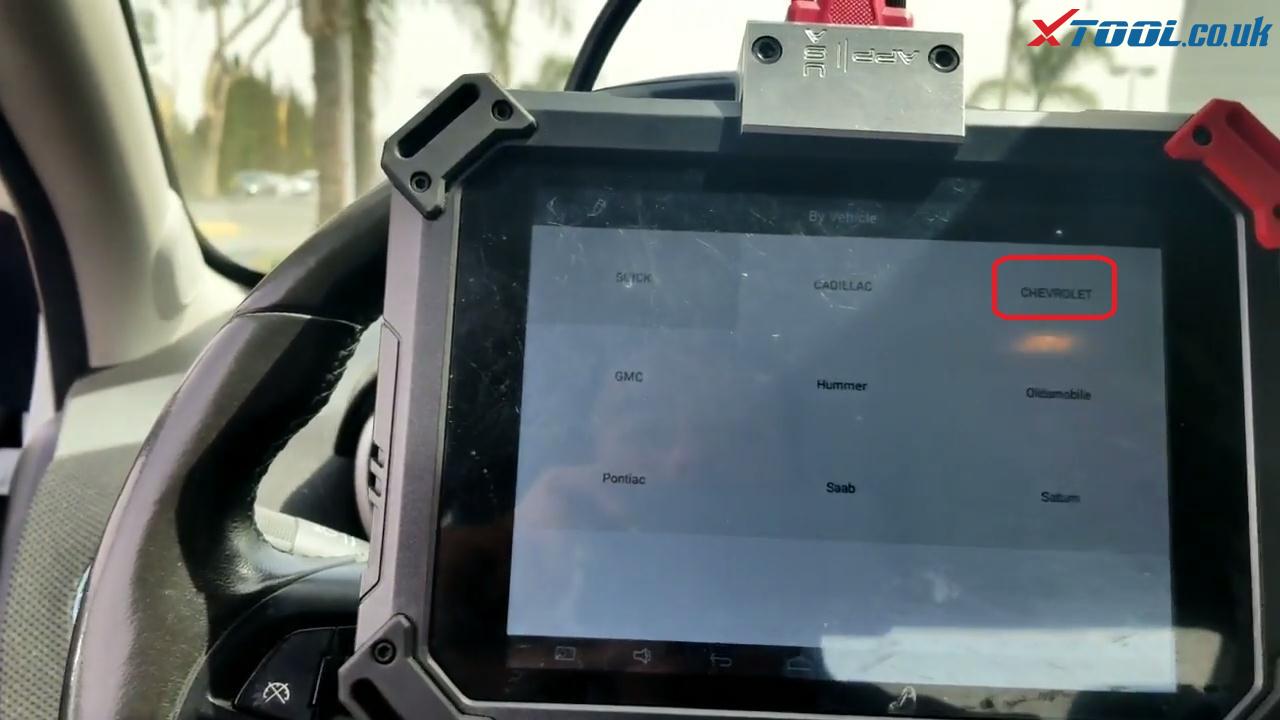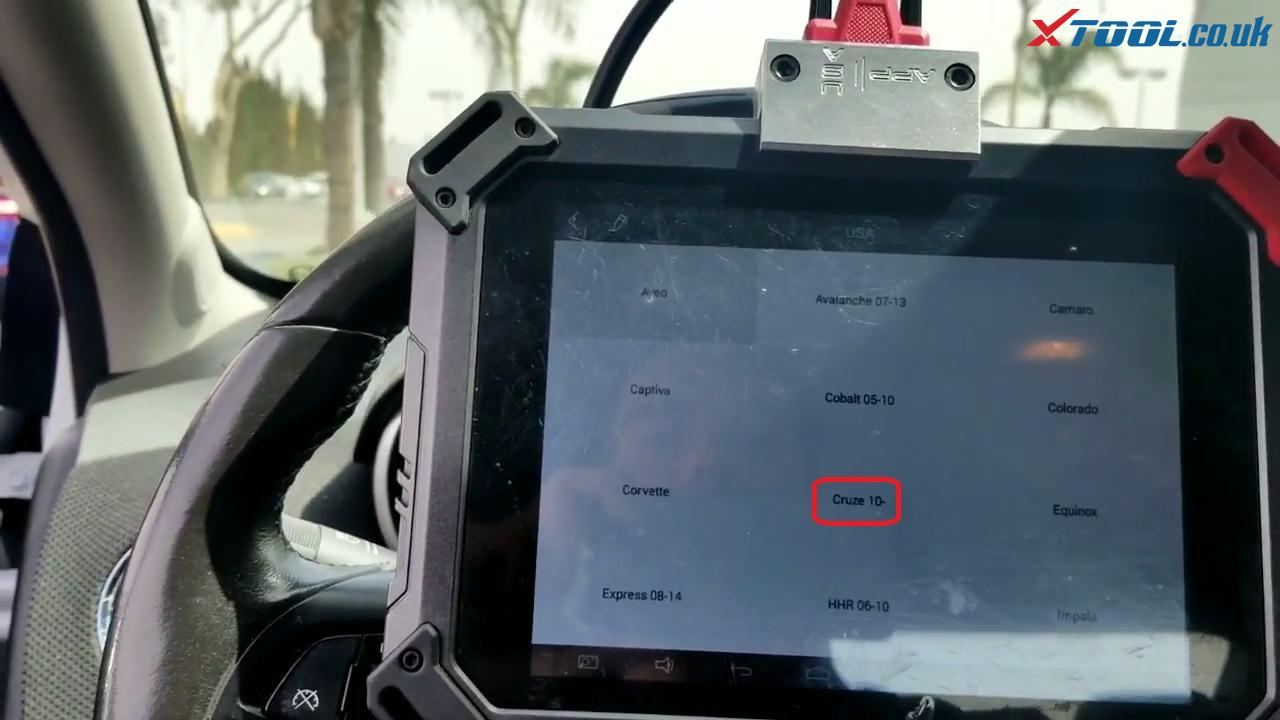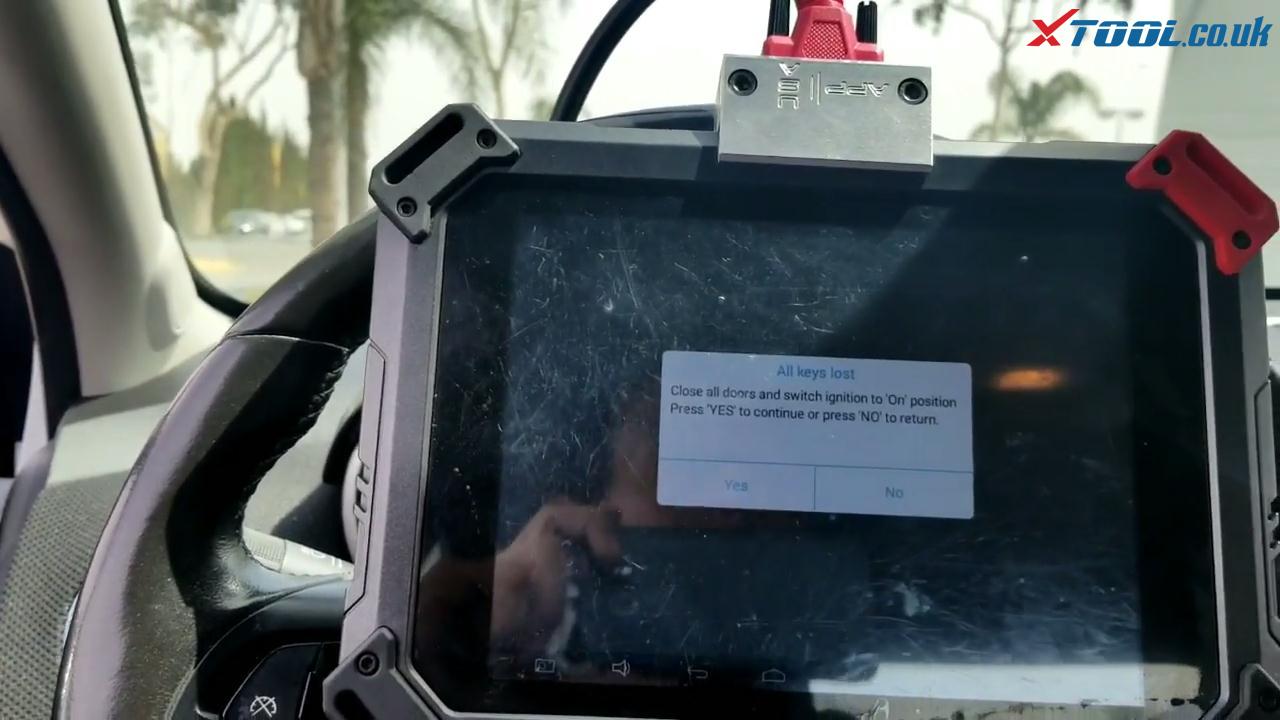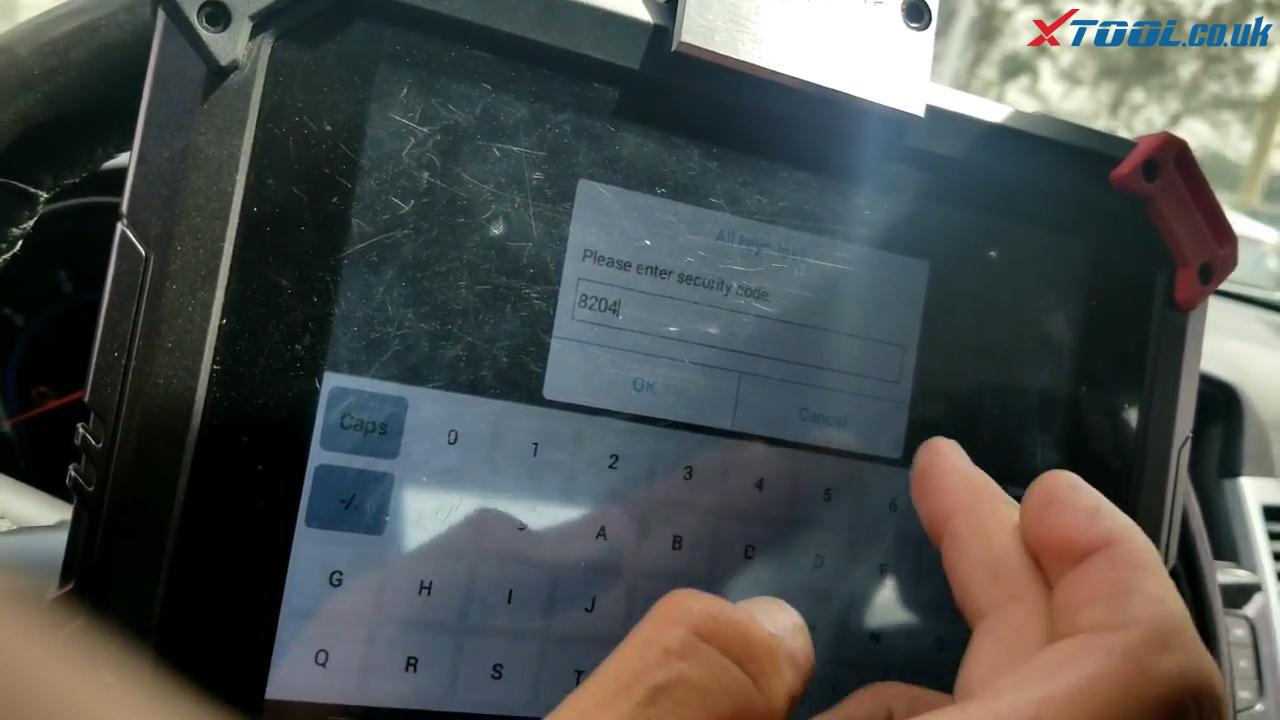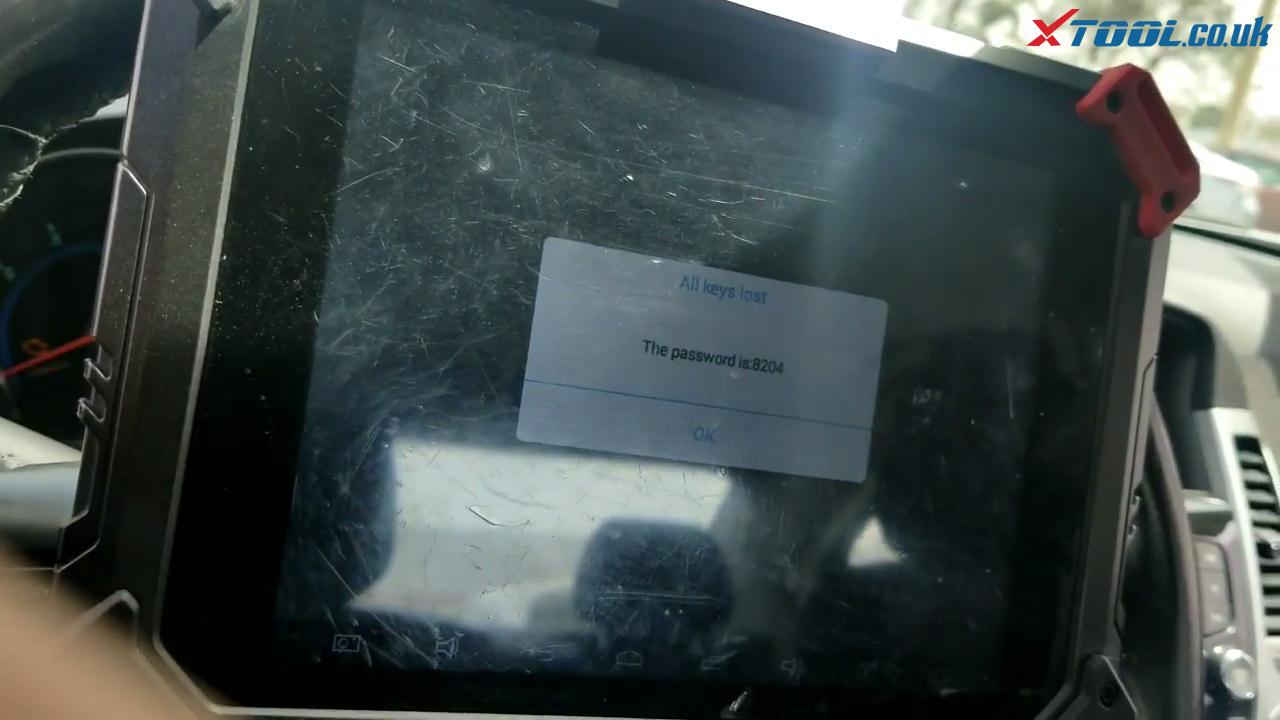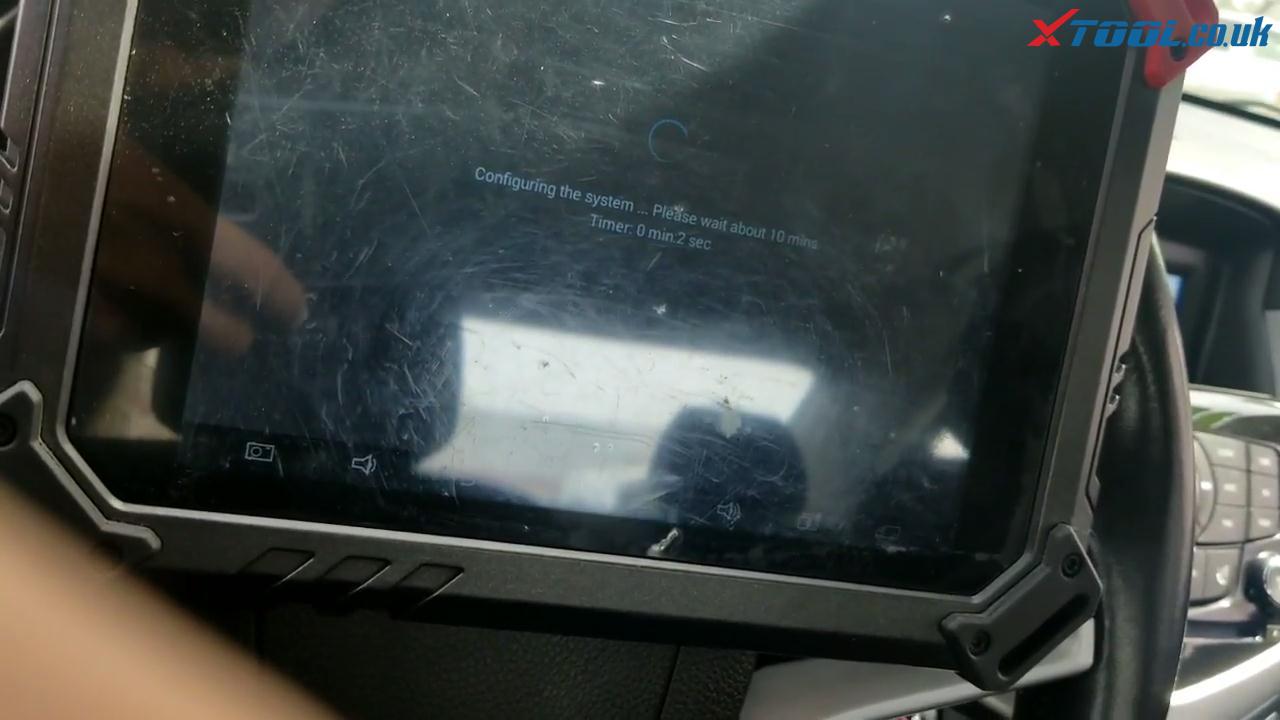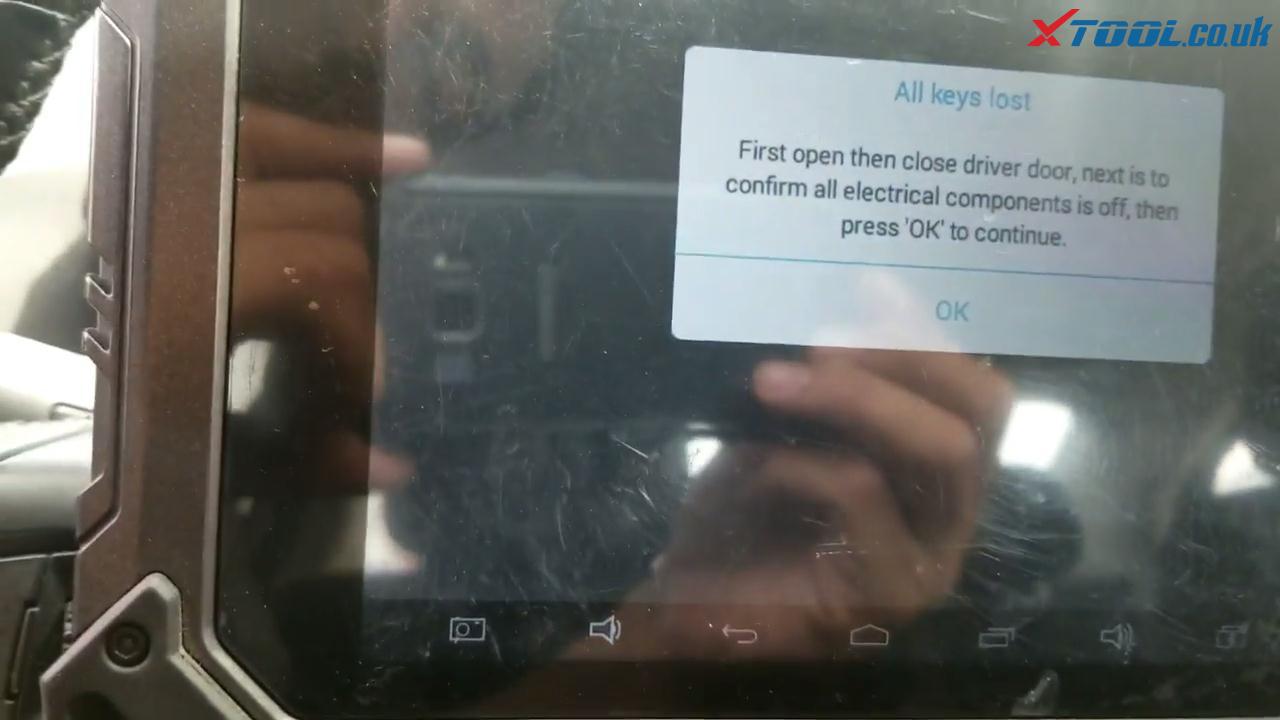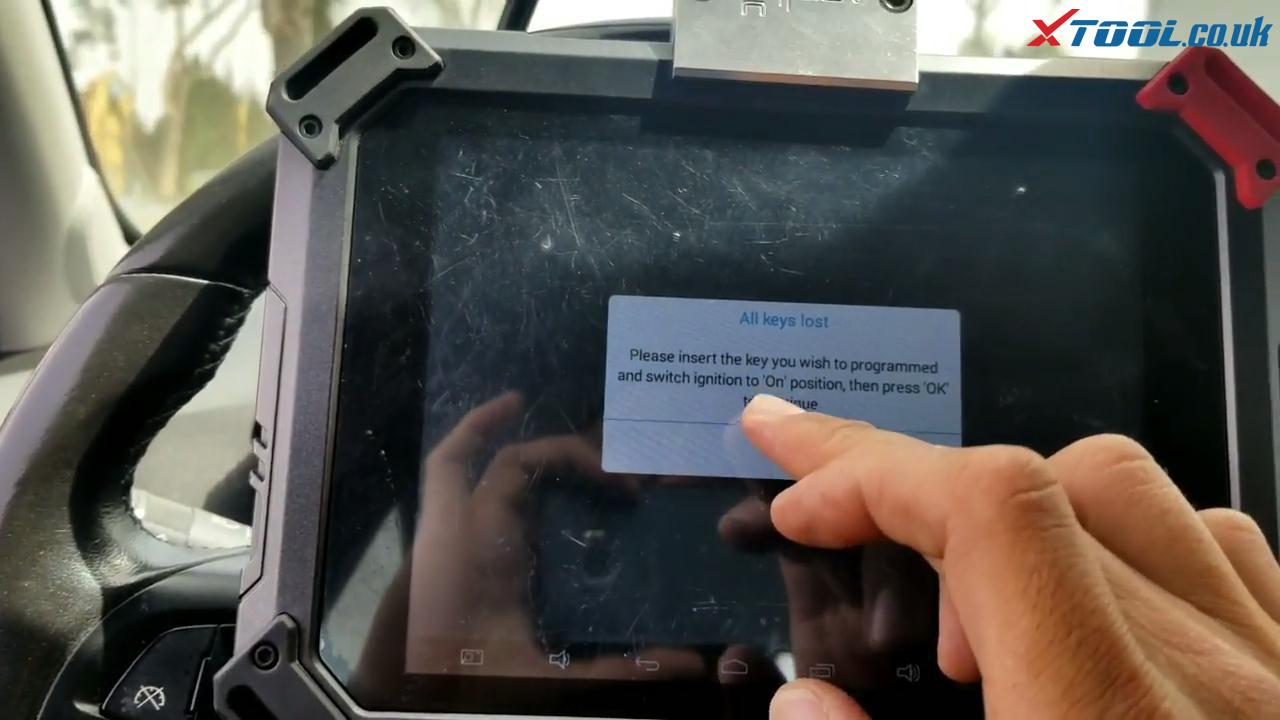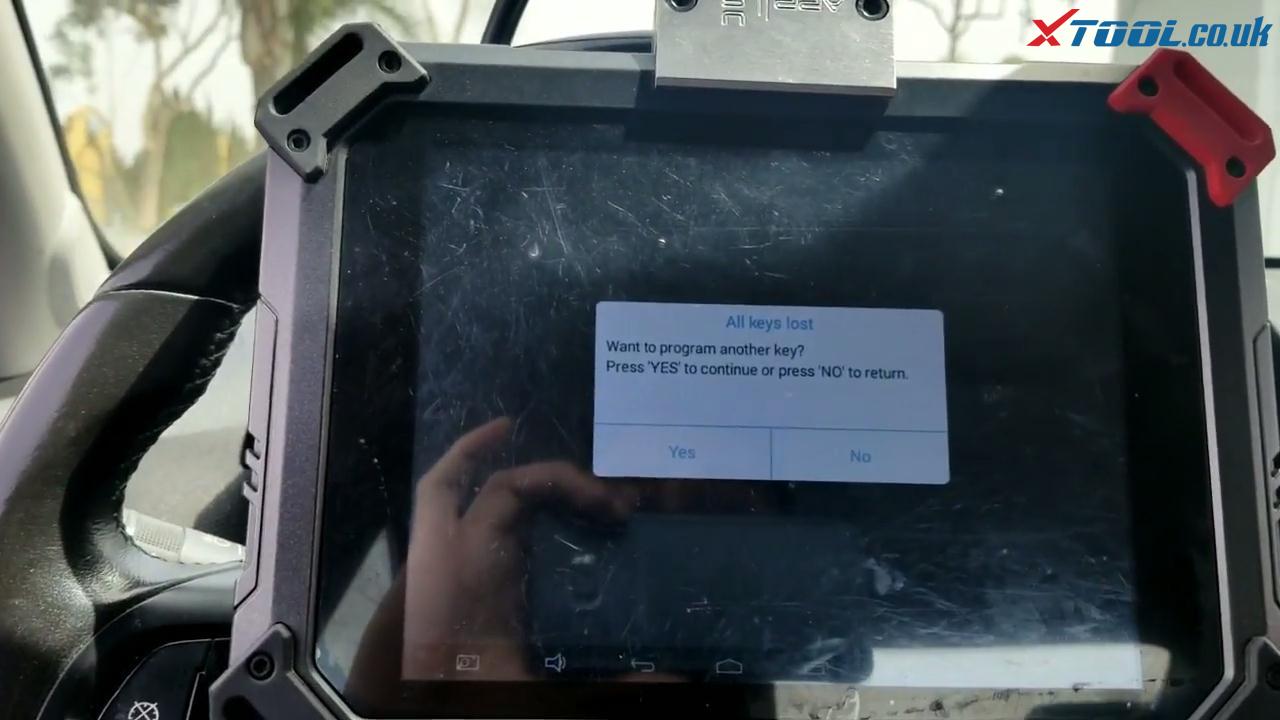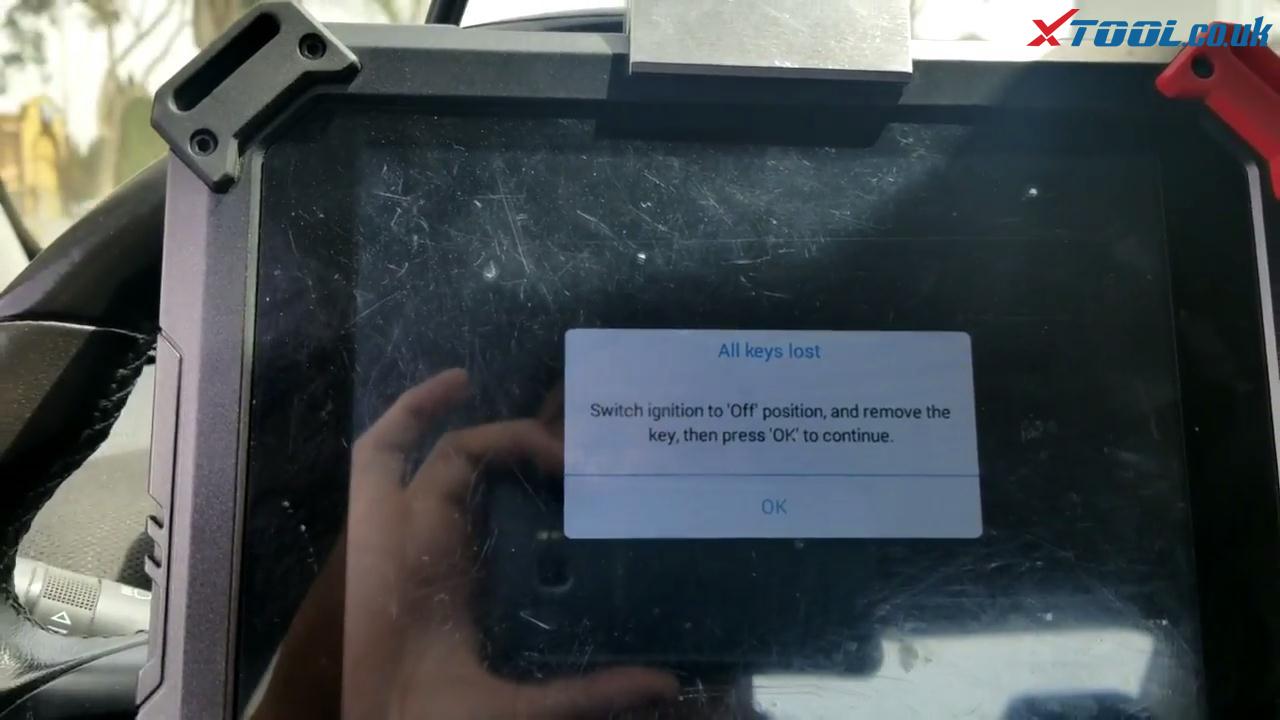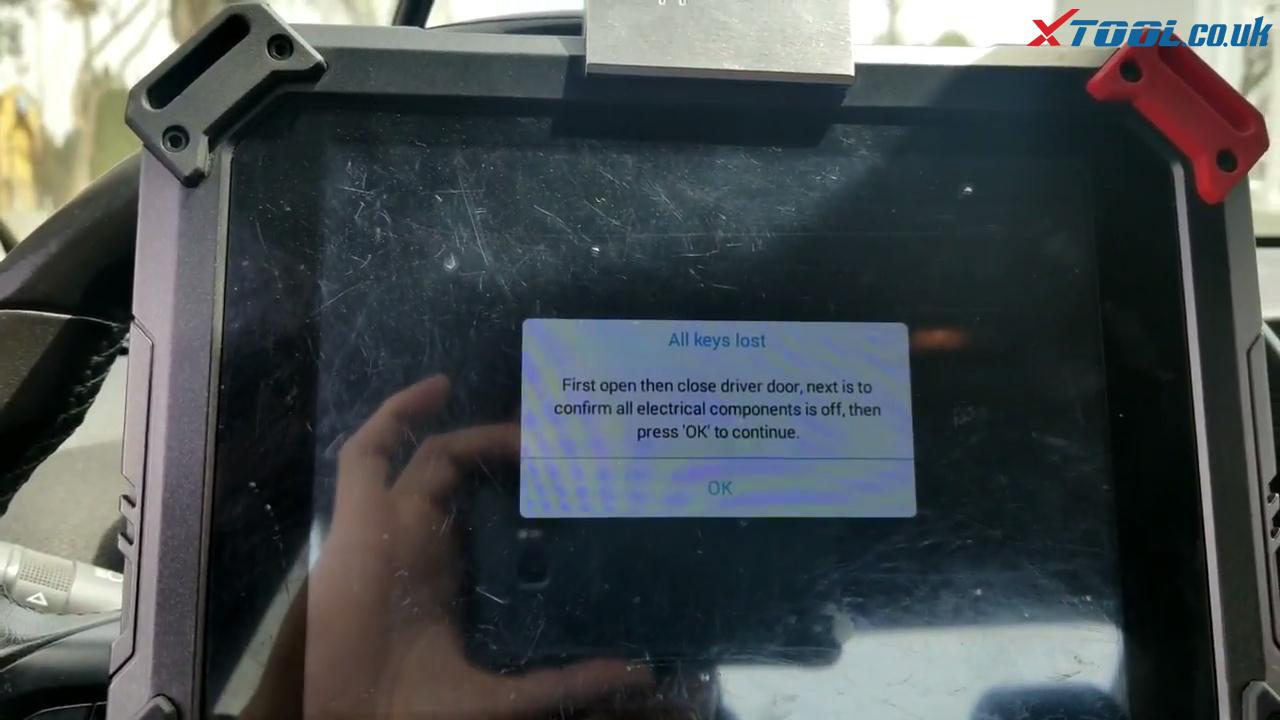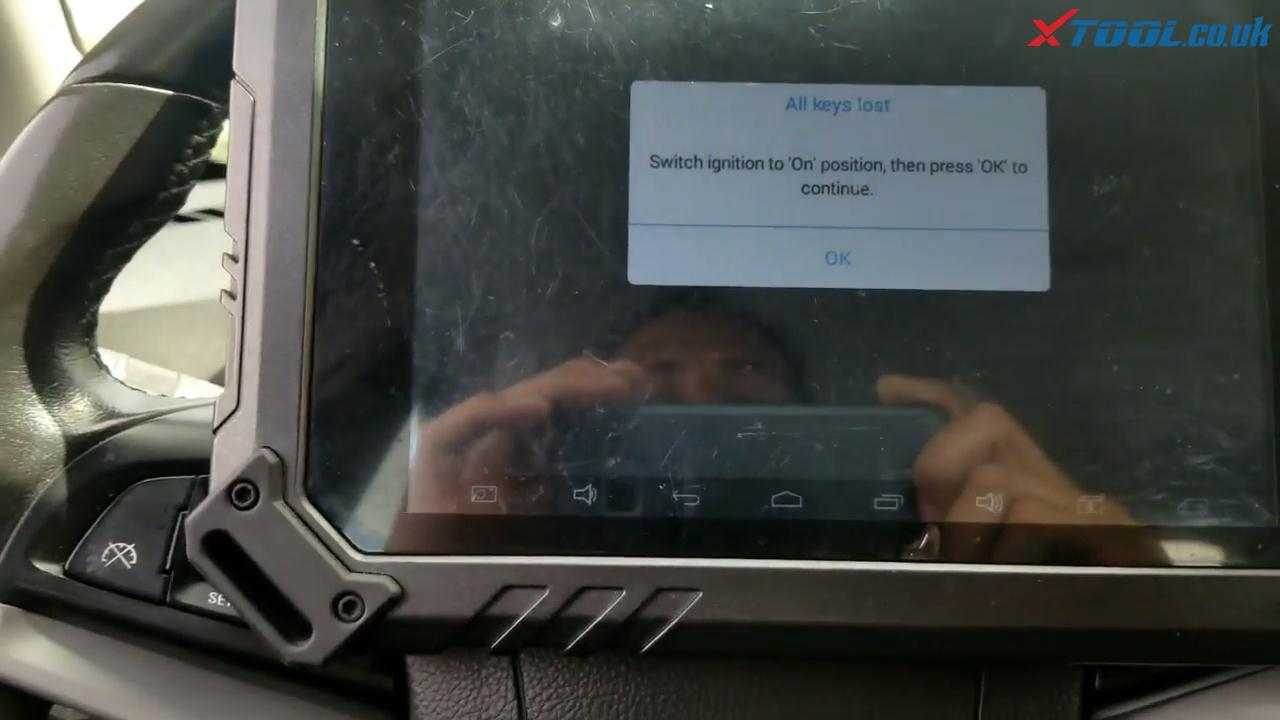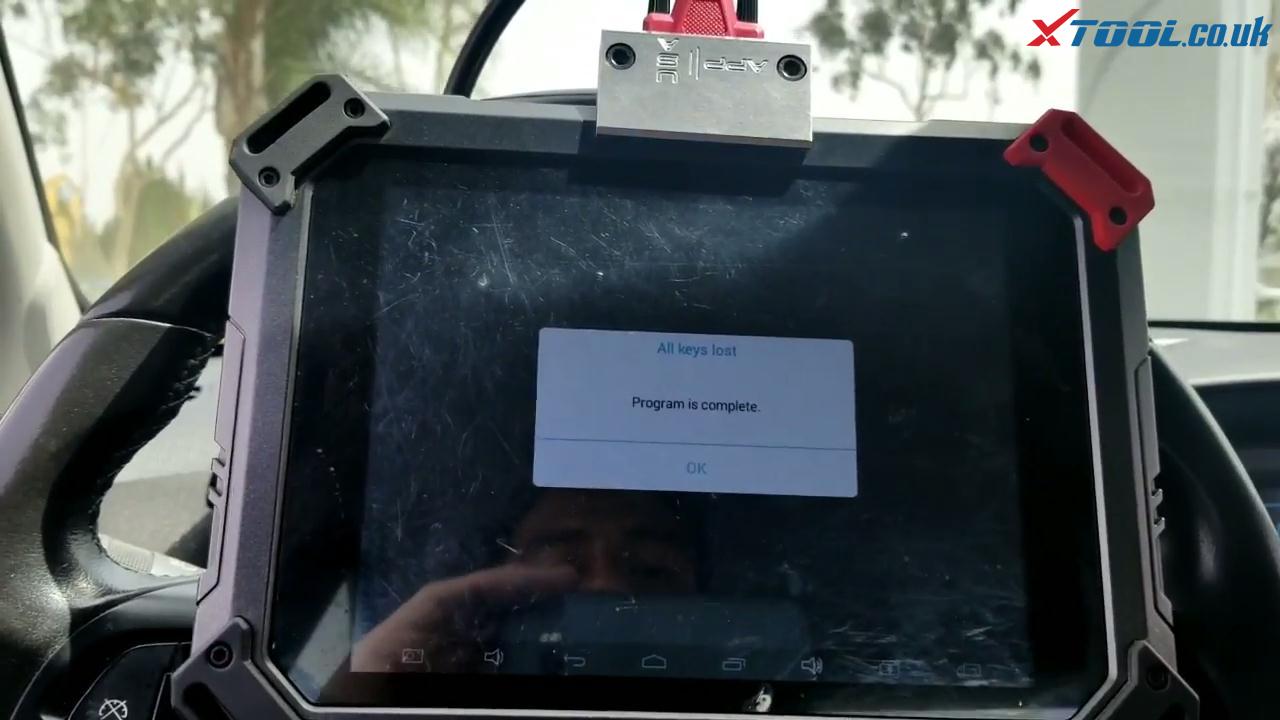This article will guide you how to use the XTOOL X100 Pad2 to program keys for the situation of all keys lost and use the car model of Chevrolet Cruze 2014 as an example to offer the customers specific operation procedures.
Step-by-step operation procedure:
Have a look at the blank key that will be programmed for the car
Press “Immobilizer”<<“By Vehicle”, it will enter into the choosing of car model and year and manufacturer stuff.
Press “USA”<<“Cruze 10-<<“Program keys (without Smart)(Due to the all keys lost situation, choose this option)<<“All keys lost”
Then, the screen will prompt the important message of making sure all car doors locked and ignition on, don’t worry, just do it according to the requirements and press YES to continue.
It will ask you to enter your security code (PIN code), for example, here is “8204”.
Type it in the box and press OK to confirm.
Again enter into the screen of “Configuring the system”, this process will take a little more time, about 10 minutes or so, no choice but to wait patiently…
After this process is done, next important message is coming, just do accordingly and press OK to continue.
Next is the step to insert the key you wish to program and switch ignition to “On” position, then press OK to continue.
Message: want to program another key? Certainly not! We are in the situation of All Keys Lost. So Press NO.
Then switch the ignition off and remove the key, Press OK to complete it.
Then do exactly as the screen tells you.
Not completely done yet! I’m just finishing up the configuration process and programming process for the flip key.
The screen asks to switch ignition on again. Do it.
Program is completed!
Unplug the OBDII cable of the tool and Test the new programmed key works normally or not.
Press the ignition-on button of the key, the car starts up normally.
This tools works very well on programming keys in All-key-lost situation.
You guys can get x100 pad2 key programmer at the website of xtool.co.uk.
Good luck to you guys!