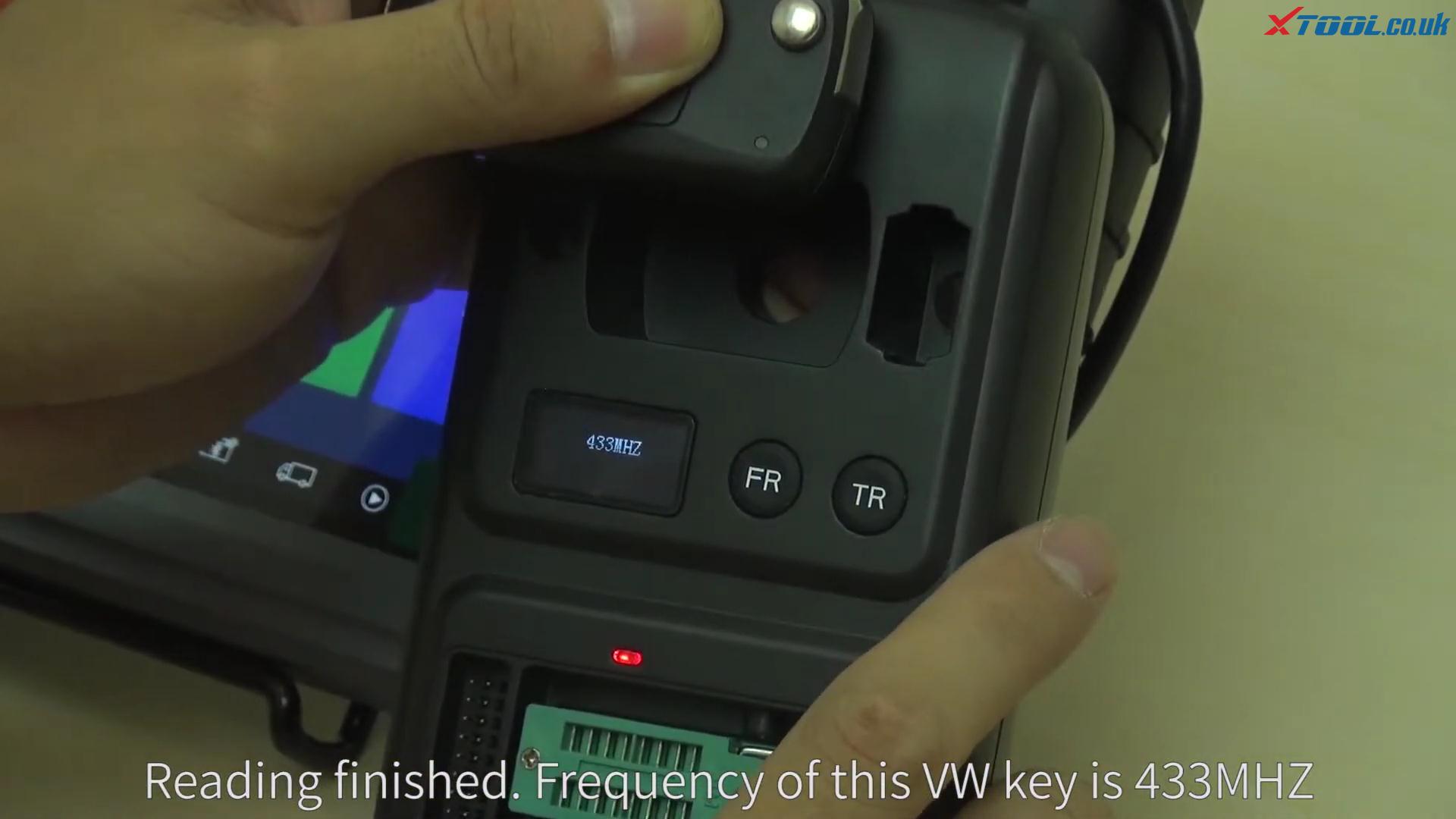Topic: connect Xtool KC501 with X100 PAD Elite (PAD3) to read remote frequency of 3 keys.
Let’s go.
Connect KC501 with power supply in 2 methods.
1st option: provide power using X100 PAD Elite.
2nd option: 5V DC power supply to KC501 via USB port.
When the power is connected, the red light is on.
The other is 12 DC power supply.
Here I will use USB cable to connect with KC501 first.
The left button “FR” is for reading key remote frequency.
The right button “TR” is for reading transponder ID and chip type.
Let’s read VW key remote frequency first.
Place the VW key close to the transponder area.
Press the “FR” button then have the result is 433MHZ.
Next is to read Range Rover key remote frequency.
Place the key close to the transponder area.
Press the “FR” button then have the result is 433MHZ too.
Read Audi key remote frequency.
Place the key close to the transponder area.
Press the “FR” button then have the result is 315MHZ
Let’s go forward to reading the 3 keys’ transponder ID and chip type.
Place the Range Rover key to the vehicle key slot.
Press the “TR” button.
Reading finished. Chip type: 49 and transponder ID: 441A7A37.
In the same way, we read out the VW transponder ID (D9557968) and chip type 48.
In the same way, we read out the Audi transponder ID (D507C15C) and chip type 48.
If you connect 12DC power supply to Xtool KC501, it shares as the same as method as the above.
Enjoy!