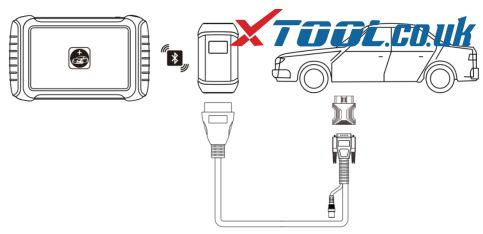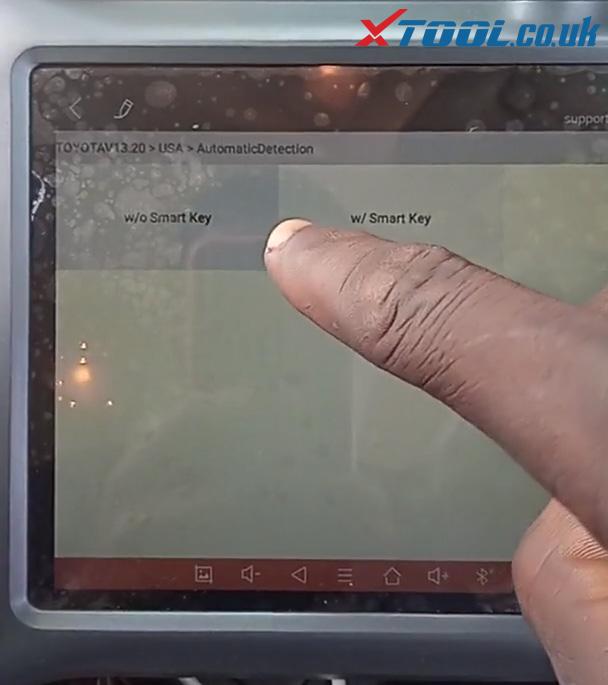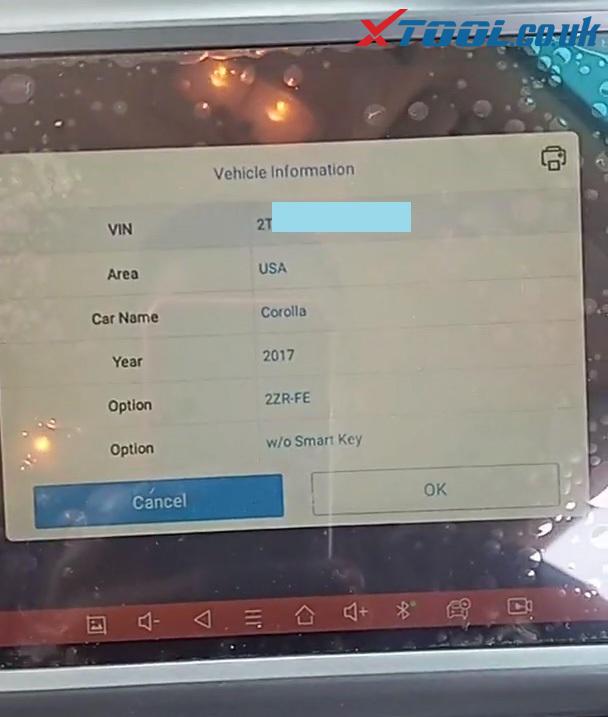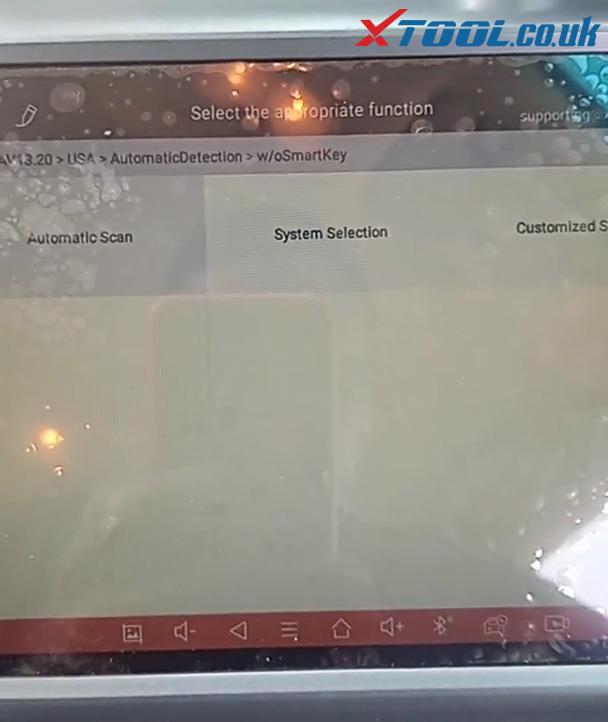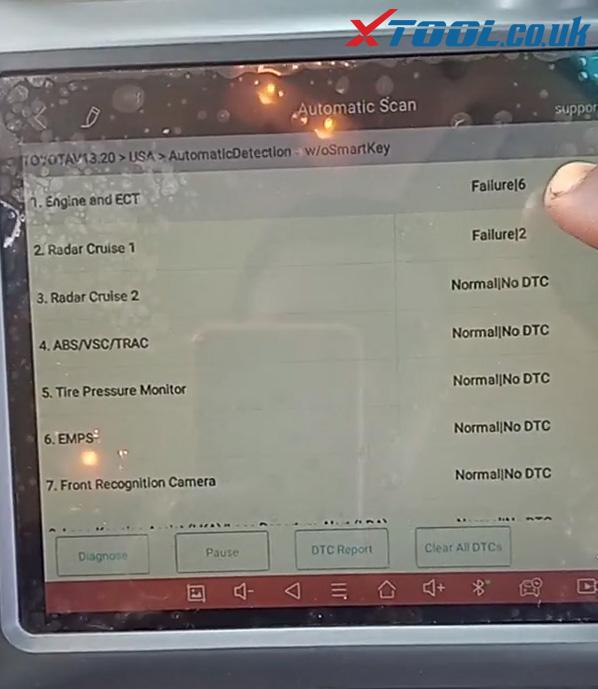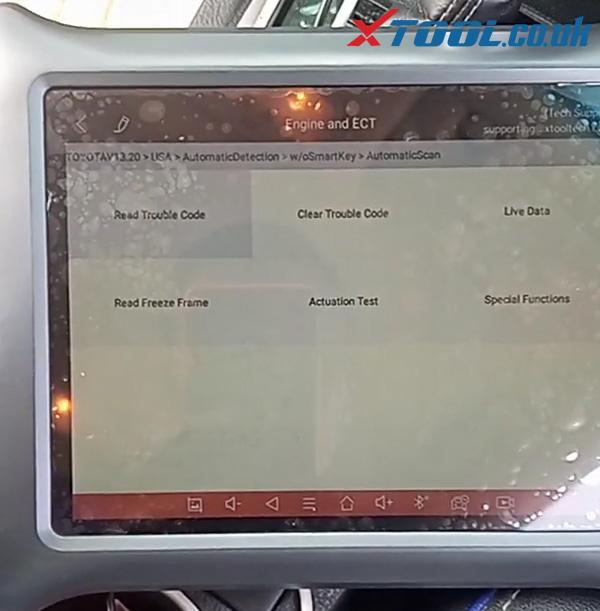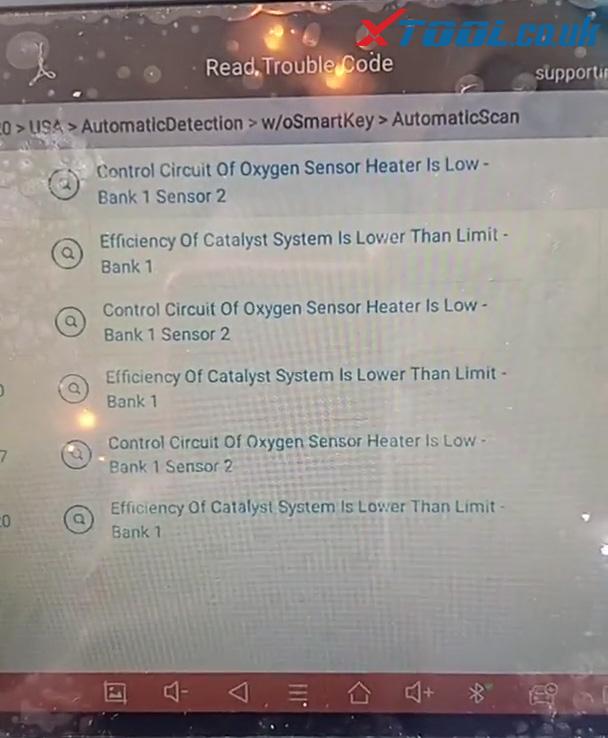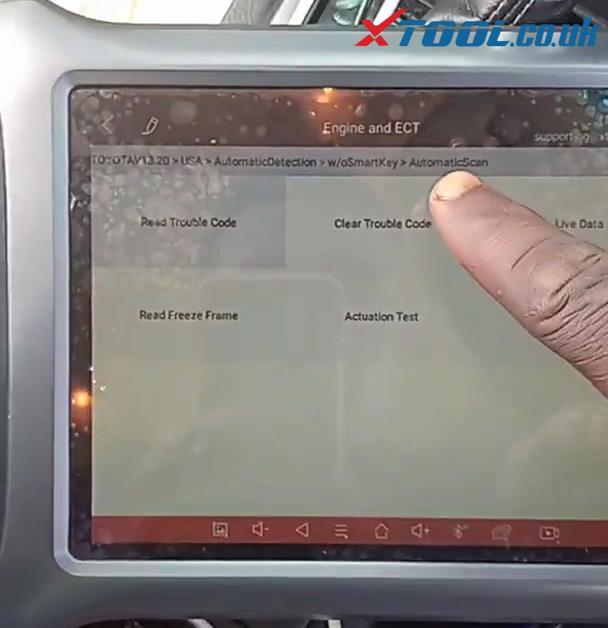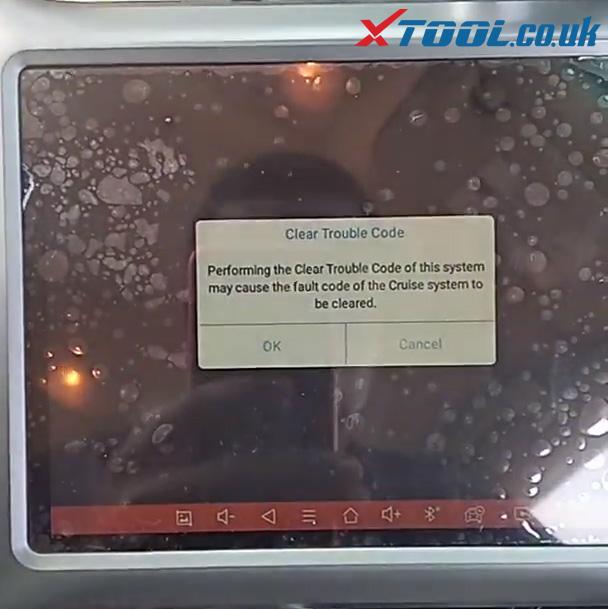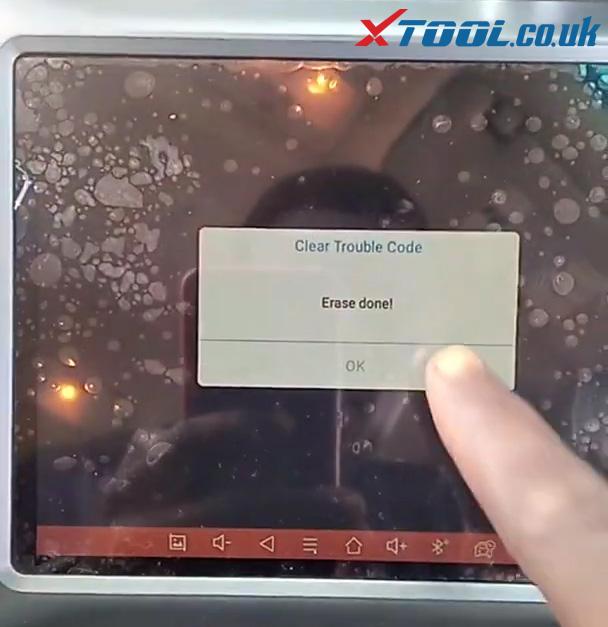Used XTOOL A80 Pro with VCI box to read/write Engine & ECT and clear trouble fault to solve Check Engine Warning Light issue on a 2017 Toyota Corolla
PS: What Does Your Check Engine Light Mean
The check engine light — more formally known as the malfunction indicator lamp — is a signal from the car’s engine computer that something is wrong.
When your car’s check engine light illuminates your dashboard, it’s usually accompanied by a sinking feeling in the pit of your stomach. The light could be a minor issue, such as a faulty gas cap, or it could mean something more serious, such as a misfiring engine.
Eg. Toyota 2017 Corolla check light turn on here
Process: Used Stool A80 Pro to turn off 2017 Co roll Check Engine Light
First of all ,Connect the A80PRO to the vehicle via OBD-port, then connecting XTOOL VCI to the vehicle via the main cable and connecting to the XTOOL tablet via Bluetooth
Connection diagram
Step 1: Read Engine & ECT trouble code
- Select Diagnose>>Toyota>>USA>>Automatic detection>>w/o smartkey
Automatic detection result:
There are six errors here on Engine and ECT
- Then back to select >>Read trouble code
Tips to Engine and ECT
This ECU controls fuel Injection, Ignition timing, knock control. Idling engine speed, self-diagnosis function, and backup function In extraordinary circumstances,s, etc..Additionally, It controls automatic transmission
Step 2: Clear Engine and ECT trouble code
- >>Clear Trouble Code>>OK>>OK to erase to done
Finally, turn on the ignition to check the dashboard again, the engine warning light disappears.
Woks done!