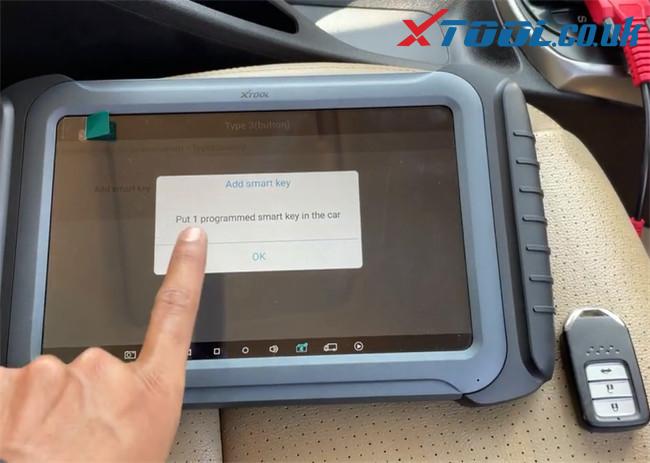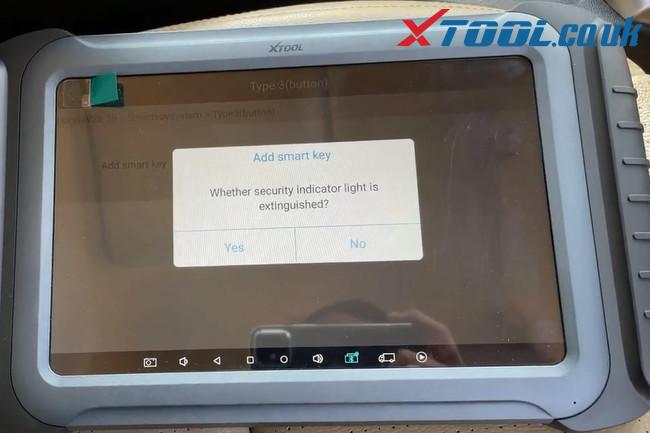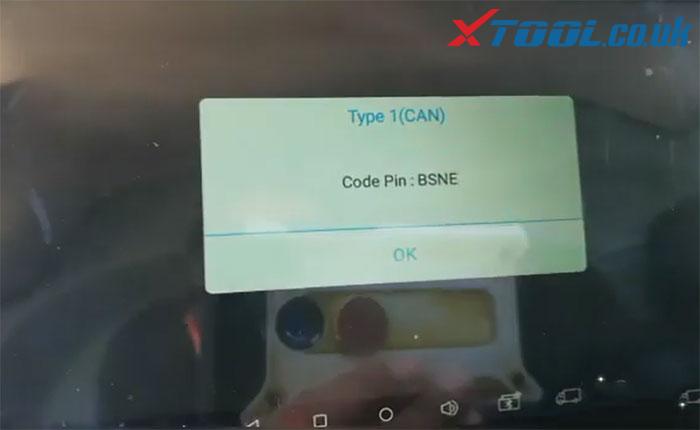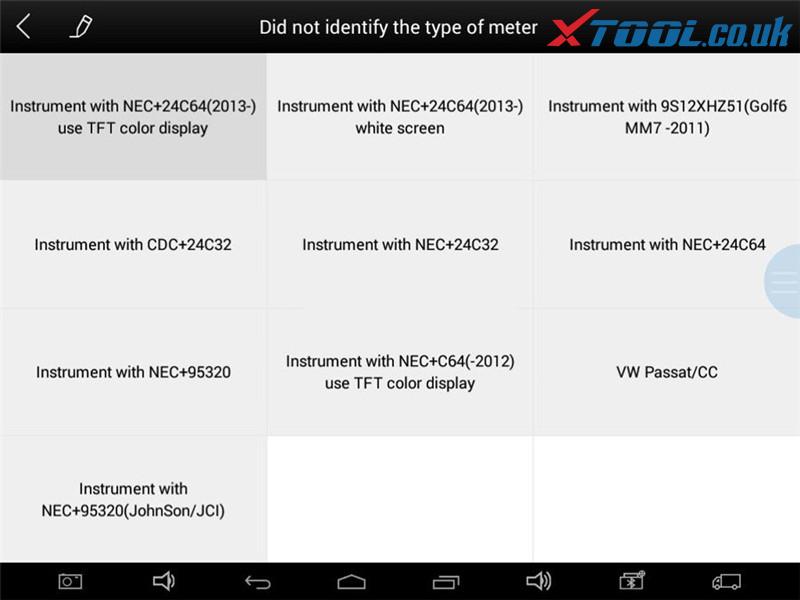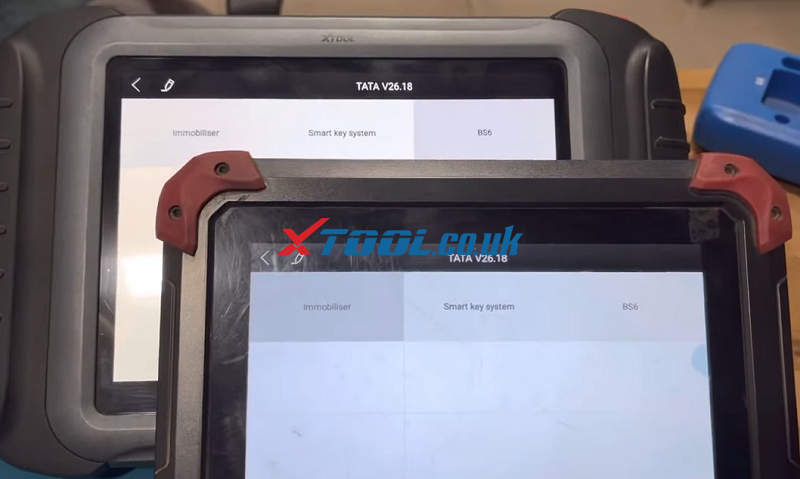This post comes with the guide to add a new smart key to Honda City using XTOOL A80 Pro with a VCI box. Check the step-by-step guide below.
All devices prepared:
XTOOL H6 Pro (same as XTOOL A80 Pro)
One original Honda City key
One new key need to be programmed
How to add new smart key?
Connect XTOOL VCI to the vehicle via main cable and connect to A80 Pro via Bluetooth
Enter “Diagnosis” function
Select “Immobilization” -> agree with the disclaimer
Select Honda-> Smart key system-> Type 3 (button)-> Add smart key
Then double click start button to confirm if the ignition can be switched on
It can turn on normally, so click “Yes” to continue
Follow the on- screen instructions to do as below:
- Take all smart keys (working key and blank key) out of the car
- Put 1 programmed smart key in the car
- Take smart key (original key) out of the car
- Put new smart key into the car
- Switch ignition on within 15 sec, and then switch ignition off
- Switch ignition on within 15 sec again
- After that, check if the security indicator light is extinguished. If it is, click “Yes”, then switch ignition off and switch ignition on within 15 sec again
Finally, when the smart key is programmed successfully, test whether the two-car keys can use or not.
Done!
Device recommended:
XTOOL A80 Pro (Same as H6 Pro) full system diagnosis with ECU coding / key programming lifetime free update online:
https://www.xtool.co.uk/wholesale/xtool-a80-pro-full-system-with-ecu-coding.html