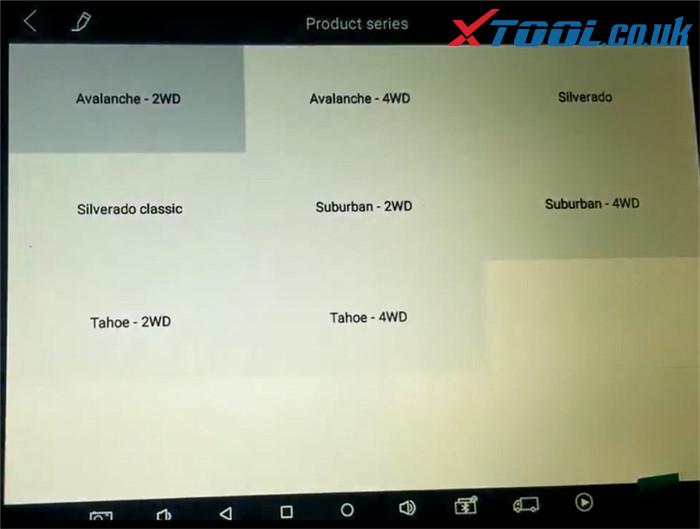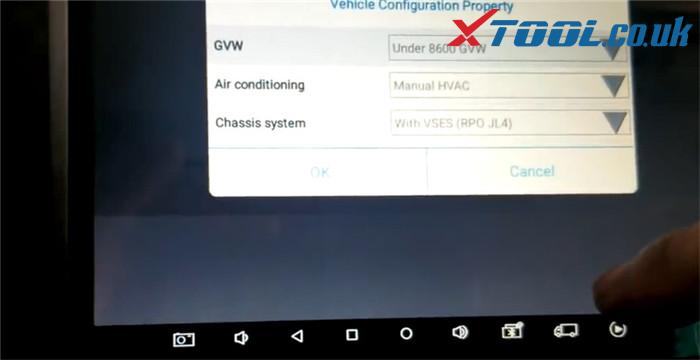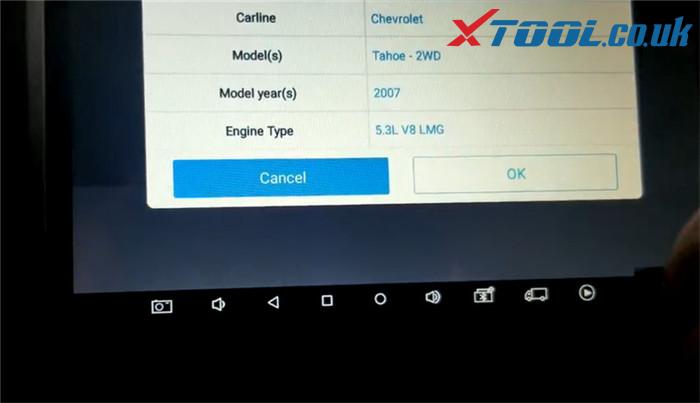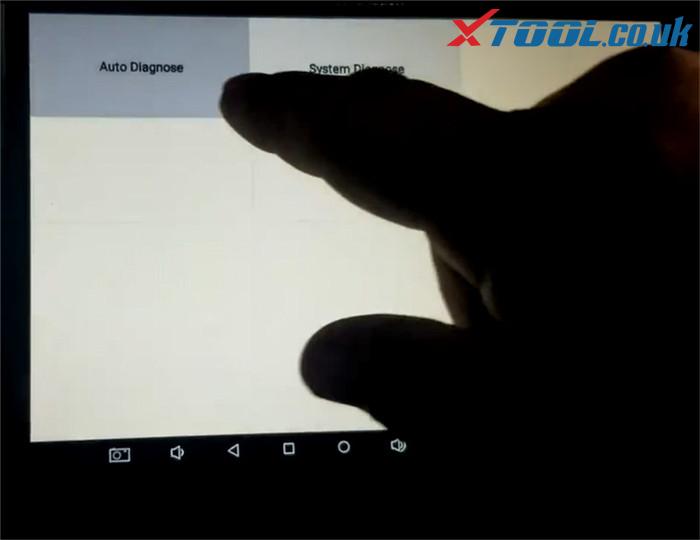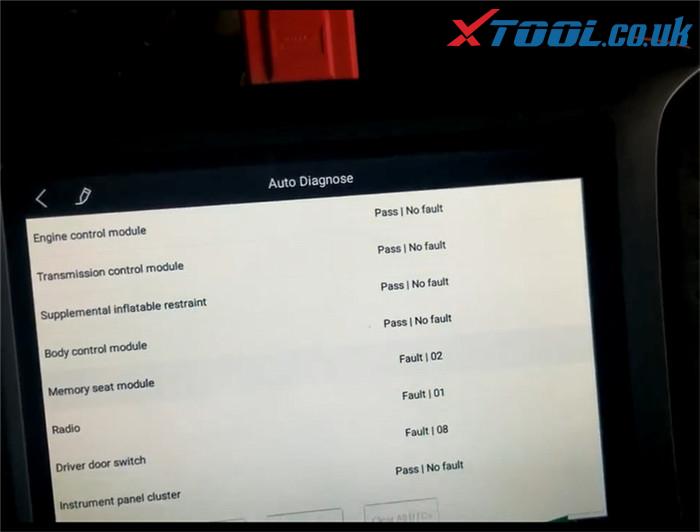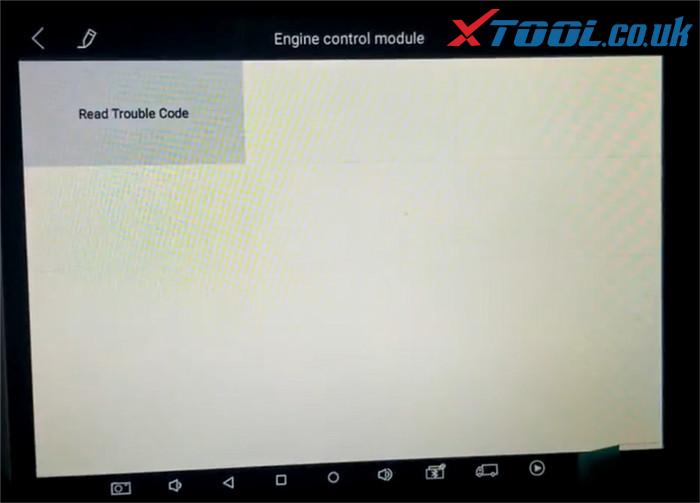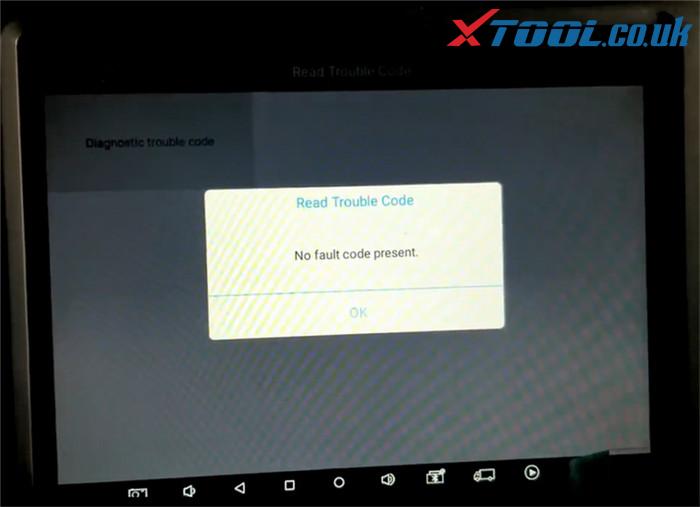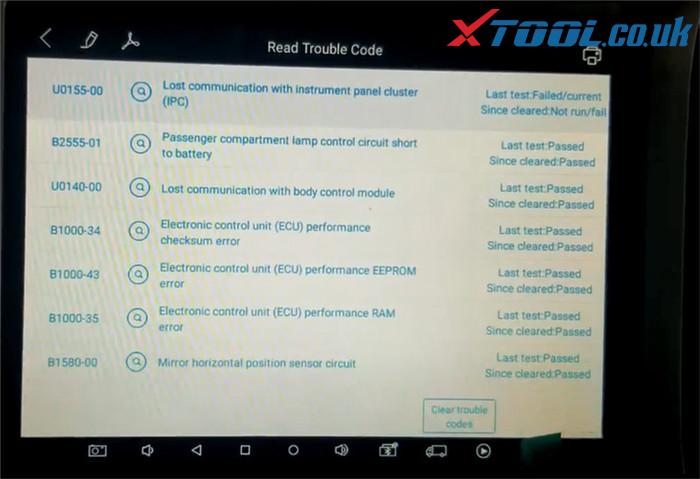Purpose: How to Read Diagnostic Trouble Codes
Car: 2007 Chevrolet Tahoe-2WD (5.3L V8 LMG)
Tool option:XTOOL X100 PAD3
I have a 2007 Chevrolet Tahoe-2WD (5.3L V8 LMG). There is something wrong with it. So I decide to use Xtool x100 pad3 to diagnose it.
After connecting x100 pad3 to my car via the main cable, the tablet turns on automatically. Then I start to use it.
Enter “Diagnosis” function, then need to select the car area, car brand and model.
So I follow it to operate one by one: select America-> Chevrolet-> Automatic Selection-> Tahoe-2WD.
The vehicle configuration property appears on the screen, the info is right, so click “OK” to continue.
It also successfully detect out my car is Chevrolet Tahoe-2WD 2007 5.3L V8 LMG. Here also click “OK” to continue.
The next step is to select “Auto Diagnose” to start the diagnostic function.
It takes about 3mins in whole diagnosis process.
You can see some modules show “Pass/No fault” and some modules show “Fault”.
At the same time, it prompts “WASHER FLUID LOW, ADD FLUID” and “CHANGE ENGINE OIL SOON” on the dashboard.
I select “Memory seat module”-> “Transfer case control module” to read trouble code, but there is no fault code appears.
Finally, I select “Driver door switch” to read trouble code, and it shows a list of fault codes on the screen.
Here is the auto-diagnosis job I do today.
Thanks to xtool x100 pad elite and save me money to diagnose in the car repair shop.