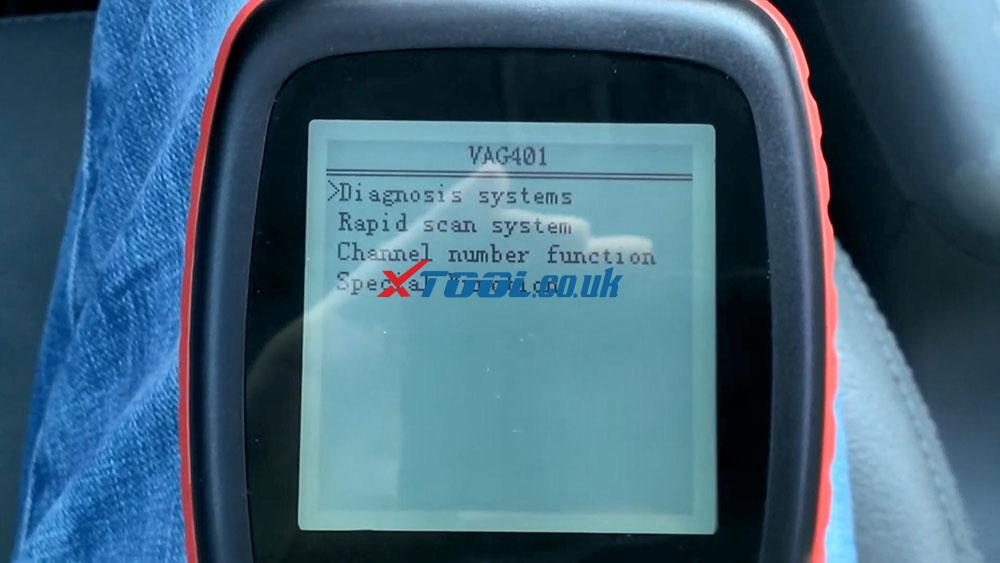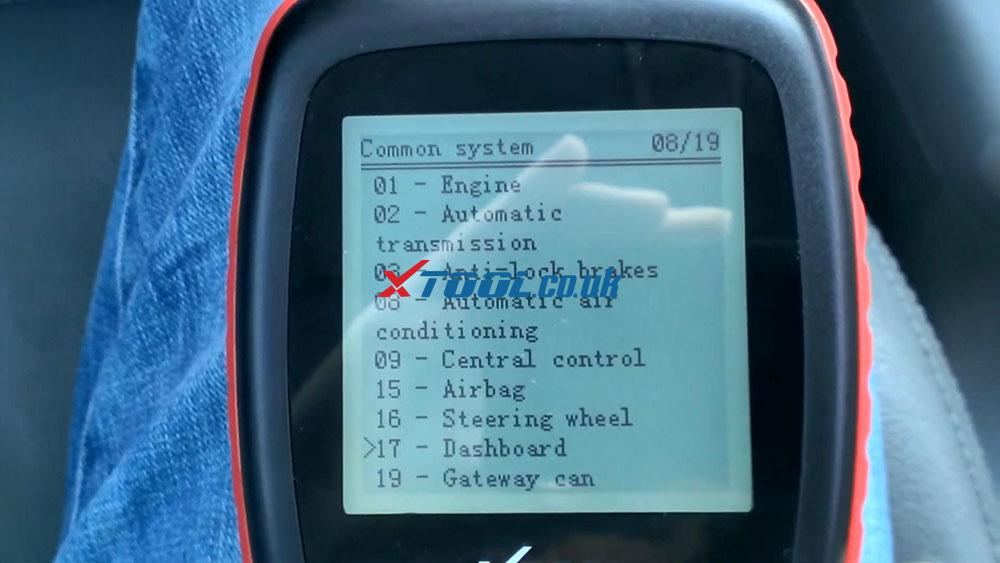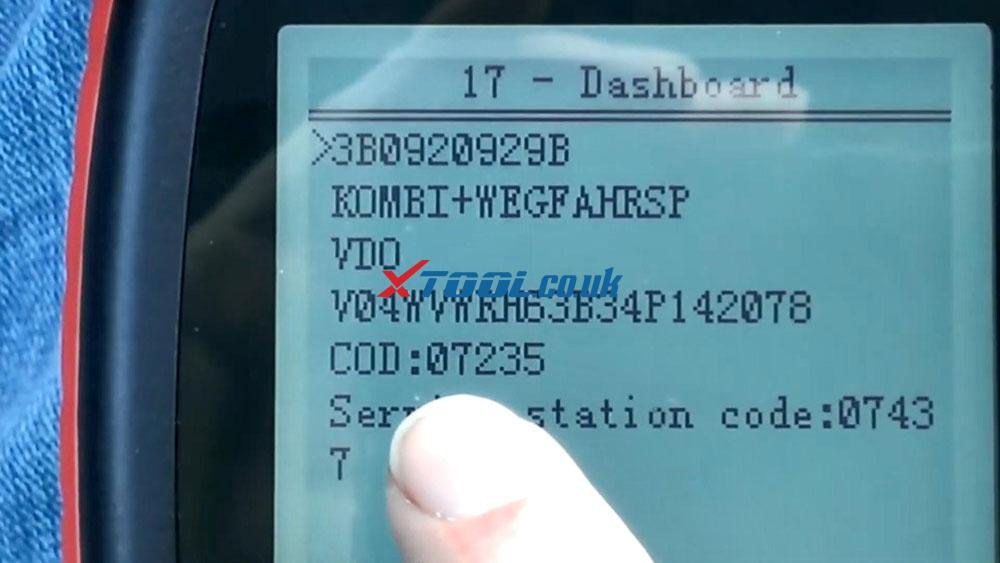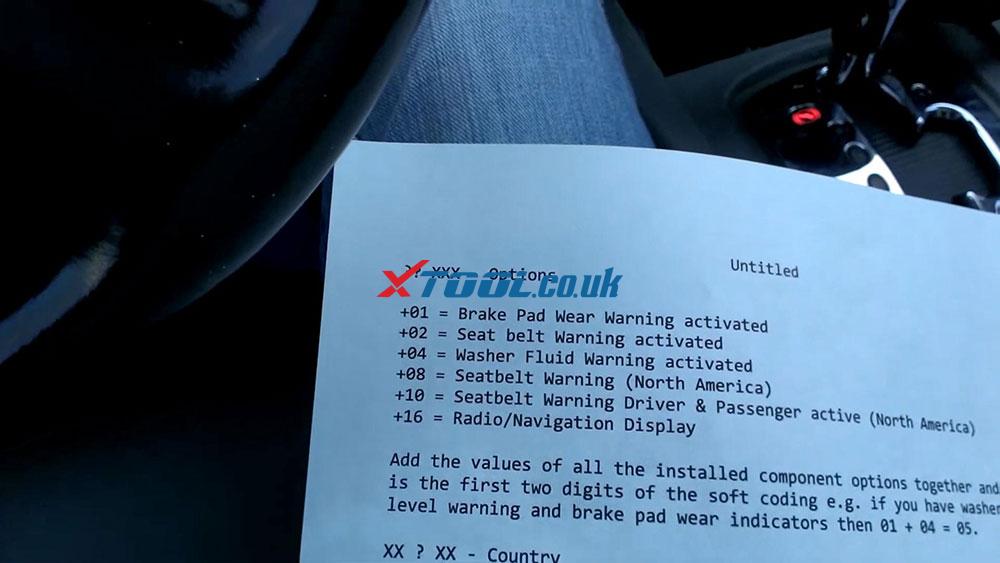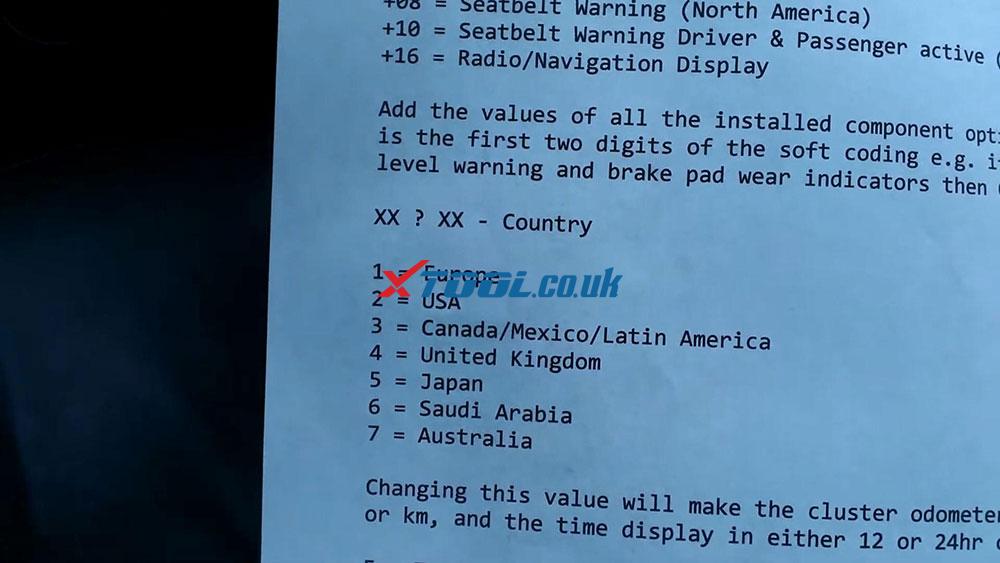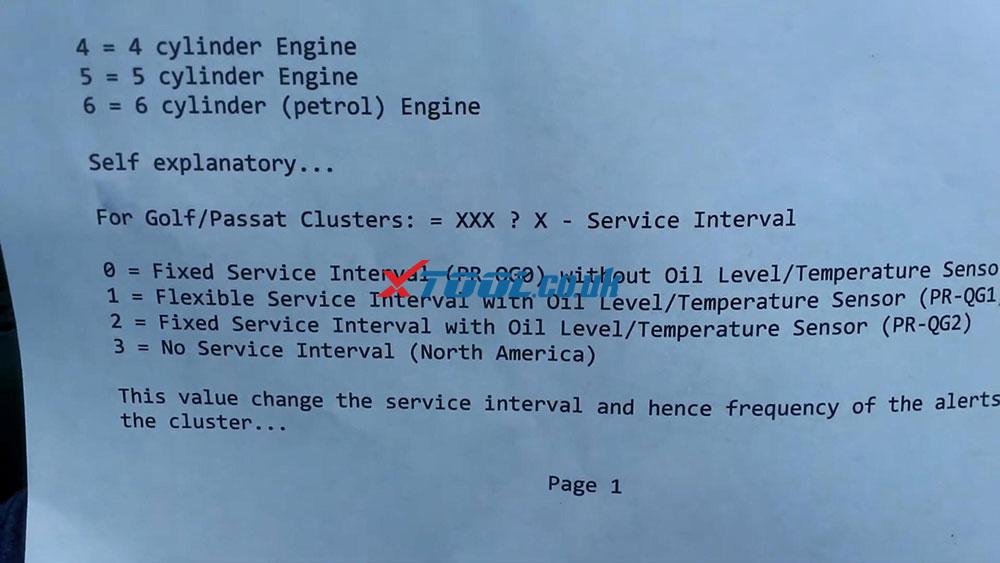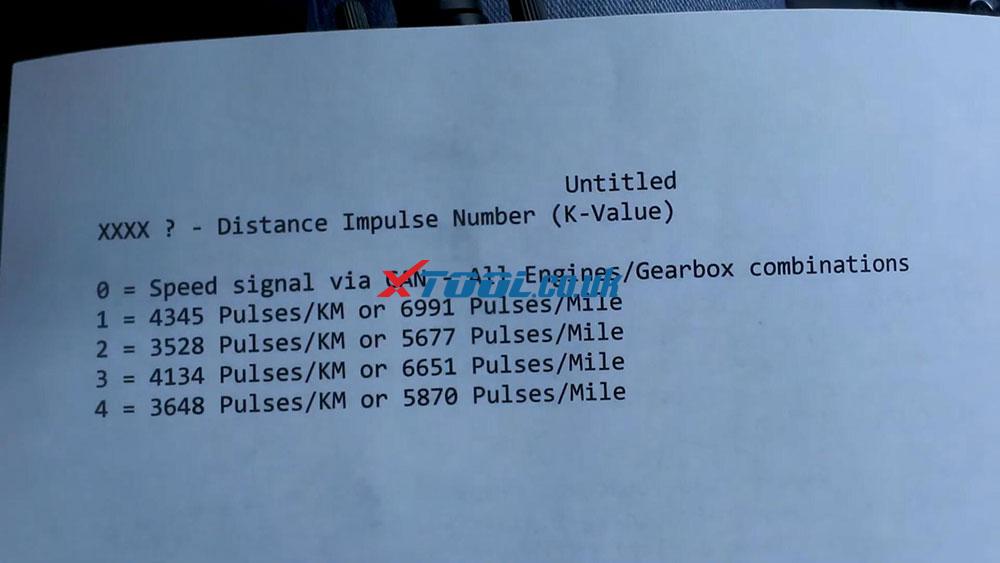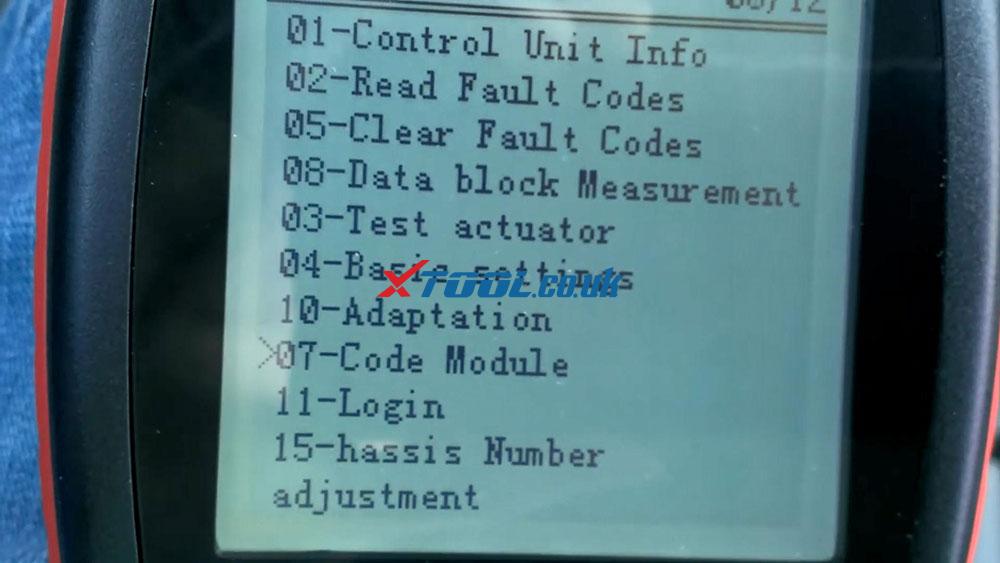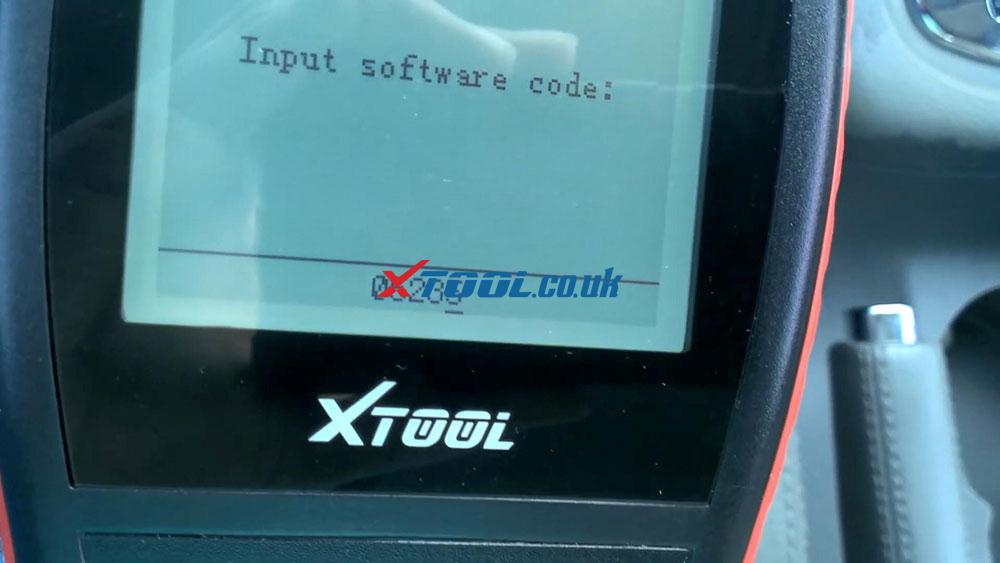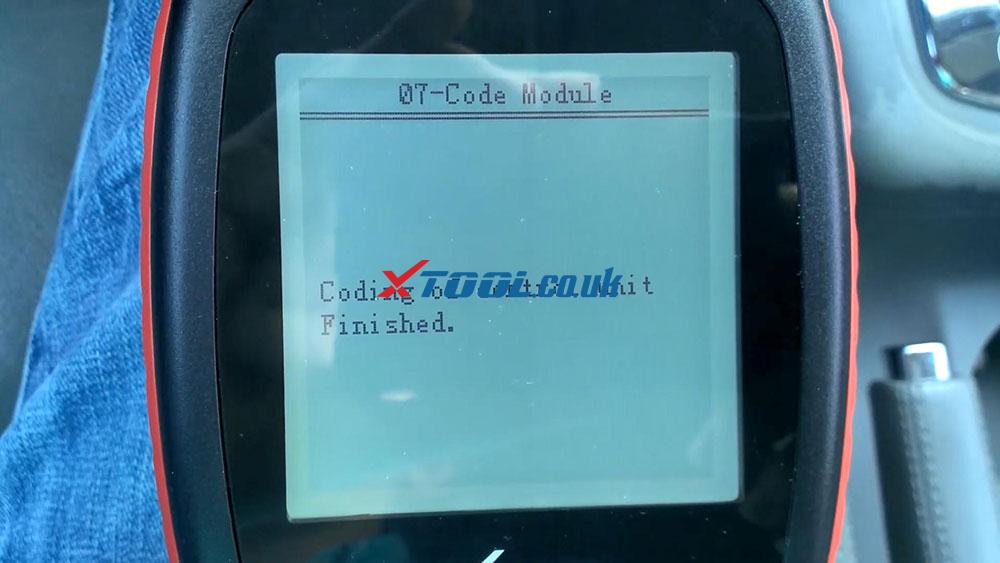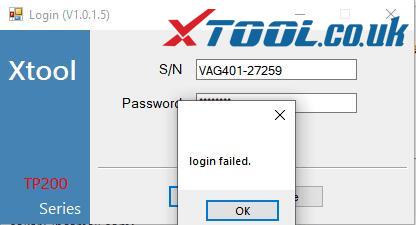Purpose: Disable the seatbelt alarm
Car model:Volkswagen Passat B5
Tool option:Xtool V401 OBD2 Scan Tool
So what I’m talking about disabling the seatbelt alarm is when you turn the ignition on a Volkswagen.
It gives you the fast seatbelt warning and it beeps two, even if the car is that can be quite annoying if you are sitting out.
So in order to turn this off,what we’ve got to do is go into the bag for one and select “Diagnose” -> “Diagnosis systems” -> “Common system” -> “17- Dashboard”
So once you turn out of the dashboard, you will notice, there’s a number right here where it says COD: 07235 (it has a number following that), You need to write this down this is the number that we’re going to be modifying in order to turn off the seatbelt alarm.
So a quick word about what these numbers mean: the numbers in the first two position indicate what warnings you want on and it works by adding these numbers up and what I mean by that is like if you wanted brake Pad wear warning and seatbelt warning, only you would do 1*2 equals 3 and so the number right here would be 03.
By default I think most of them are 07 which means brake pads, seatbelt and washer fluid warning, like I say that’s 1*2*4 will be 7.
In order to disable one of those you just subtract the corresponding number away from whatever your number is.
So on mine Xtool V401 code reader, they said the first number was 07, so in order to turn off the seatbelt warning which is 02, I’m just going to subtract 2 from 0, 7 to give me 05.
The number in the third position here is what region your car is in and this determines what units your car uses whether it’s kilometers or miles Celsius or Fahrenheit and whether it uses a 12 or 24 hour clock system.
I’m in the USA, so I’ll be choosing USA but of you choose Europe or United Kingdom, it has an added feature where it will also disable the open door alarm where if you open the door and it beats, you can disable that by selecting Europe or United Kingdom as your region, the other regions will not turn off the door alarm.
But bear in mind if you do decide to change to one of these regions, it will change your the units that your car uses to the units for those regions.
Number in the 4th position is what your service interval is.
If you’ve got T4 cluster, look at these numbers. I’ve got a normal salt cluster, so I’m looking at this number right here in North America they recommend you use number 3 which is no service interval, so that’s what I’m going to be choosing.
And then the last number is your distance impulse number and what that is, it’s a relationship between the diameter of your wheel and how many impulse your car sends to the wheel per revolution to determine your wheel speed and in turn determine what your speedometer reads.
So if you change this number, it can change what your speedometer reads whether it’s reading a little bit fast or a little bit slow, so if you decide to change this number you’ll need to test your car with a GPS, in order to make sure what your abdominals is accurate.
I’m not going to be changing that though, I’m just gonna be keeping it what it is.
And so like I said make note of this first number in my case COD: 07235 , I’ve got a 2004 Volkswagen Passat B5.
Go ahead and hit enter.
And then scroll down to “07- Code Module”.
So I said in order to disable seatbelt alarm which need to subtract 2 from whatever those first numbers were my case, that was 07 so I changed the number to 05.
Number 2 is North American region. Remember, if you want to disable your door alarm make that second earth, make this number 1 or 4.
Service interval 3, because I’m in North America and then this last number is the distance impulse number needs to be 5 for me.
And with that we can go ahead and hit enter, and it will program the system.
When it’s all done, it’ll say finished.
And before you disconnect to Xtool VAG401 you need to exit all the way back out to the main menu.
They say that if you don’t go back to the main menu of Xtool V401 before you disconnect it from the power it can interrupt the process on this and potentially mess up this device.
So anyway, now that the car’s been reprogrammed, you can see I turn it off. Yeah, when I turn it back on, no seat belt warning, that’s what we wanted alright.
I hope this article helped you and if it did I’d appreciate you subscribing and liking and I’ll leave link to where you can purchase this reader Xtool V401.